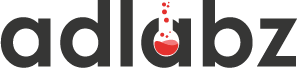What Are Google Local Service Ads?
Google Local Service Ads (LSAs) are pay‑per‑lead ads that let local businesses show at the top of Google Search results. They deliver leads directly as phone calls or messages, and you only pay when a customer contacts you—no click charges. You manage leads via a simple dashboard or mobile app, tracking bookings in real time
Table of Contents
What’s the History of LSAs and Why They Work?
Introduced in 2015 as “Home Service Ads” in San Francisco, LSAs expanded in 2017, rebranding and integrating stronger verification steps like background checks and license screening. Now known for the Google Guaranteed and Google Screened badges, they aim to eliminate consumer doubt and streamline the service hiring process.
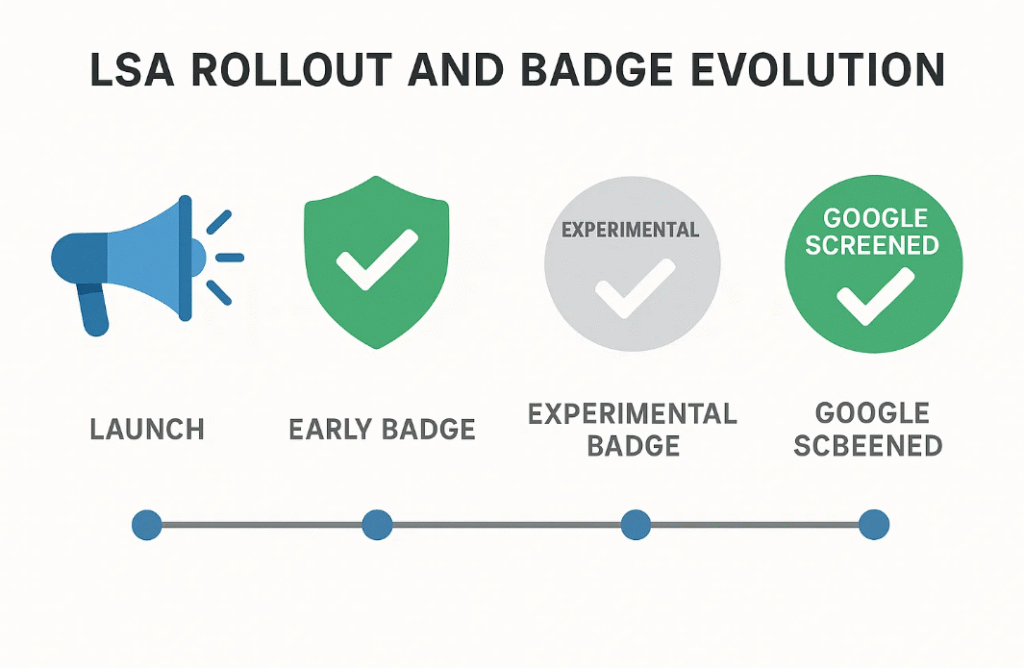
Which Services and Locations Qualify?
Google supports it for highly localized, service-based industries:
- Home services: plumbing, HVAC, cleaning, landscaping, roofing, and more.
- Business/legal/professional: lawyers, financial planners, real estate, etc.
- Health, care & wellness: dentists, chiropractors, pet care, tutoring, yoga studios
They are currently available in the US, Canada, the UK, Ireland, Germany, France, Italy, Spain, Austria, Belgium, and Switzerland.
Why Do They Matter?
Unlike traditional Google Ads, which charges per click, they charge per lead, making them ideal for service providers looking to scale with minimal ad waste.
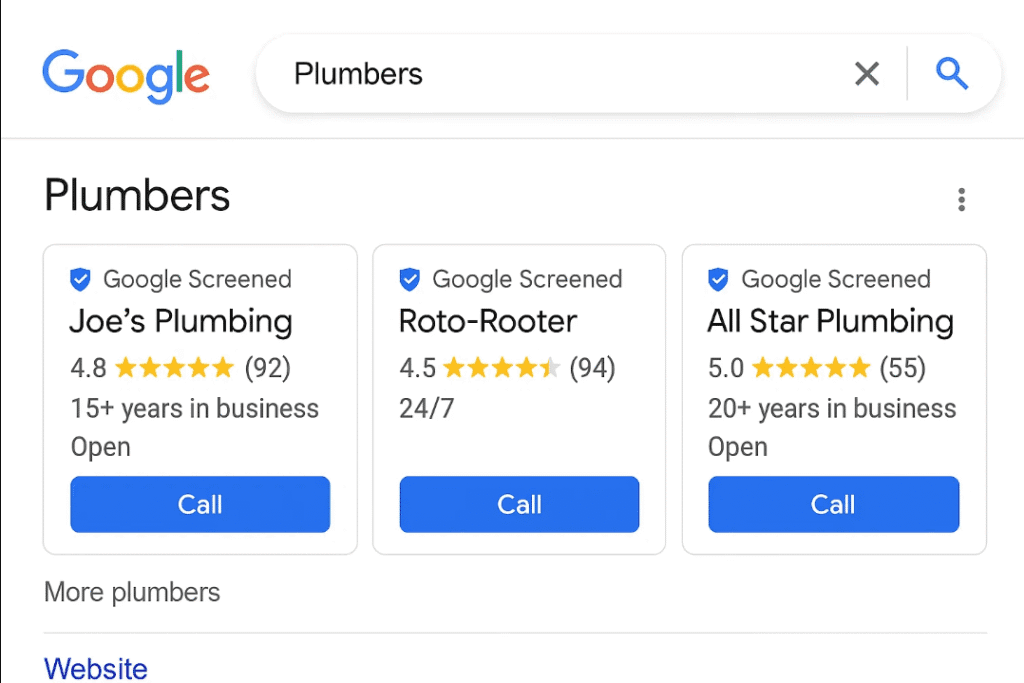
How to Set Up Google Local Service Ads
1. Check Eligibility
Select your country, service type, and zip code to see availability
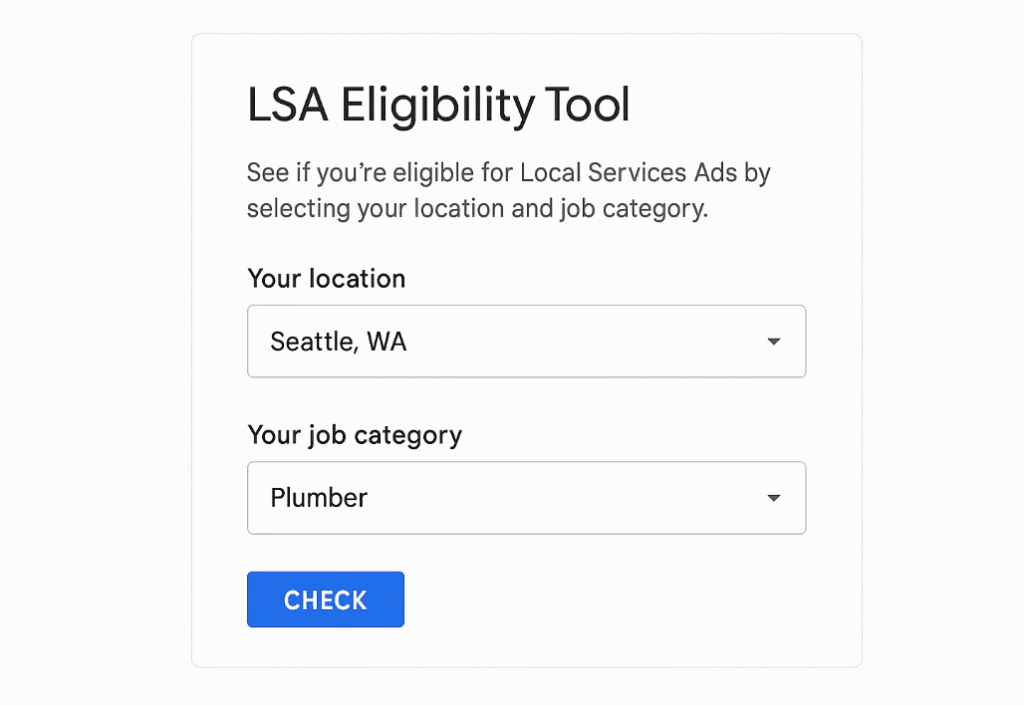
2. Build Your Profile
Enter business name, address, service area, services offered, hours, and contact info.
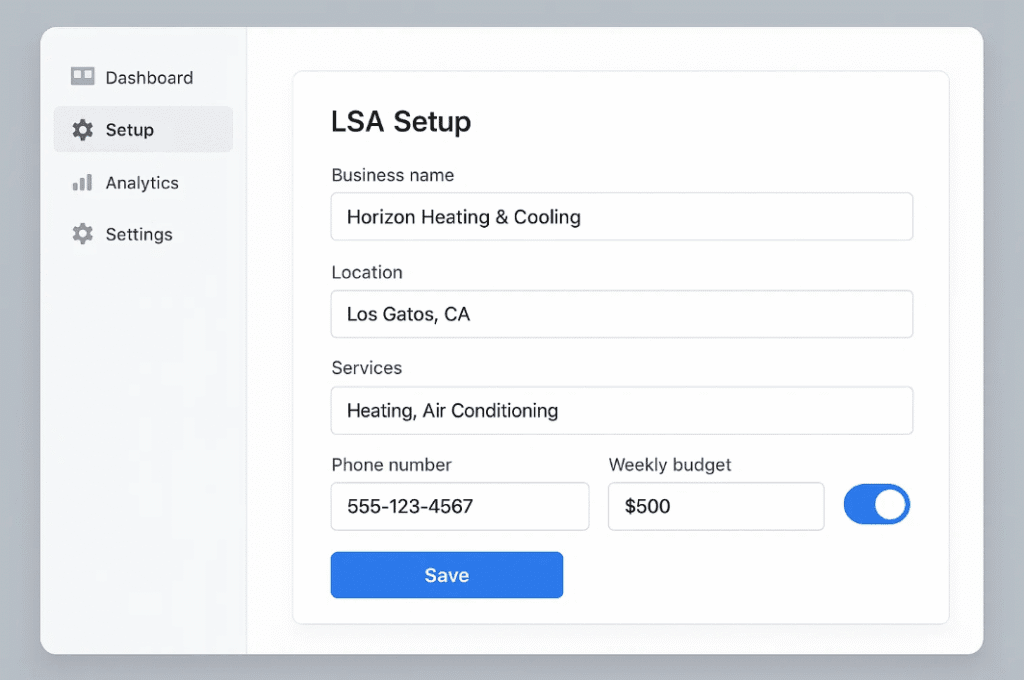
3. Complete Verification
Upload license, insurance, and staff IDs via third‑party verification (Evident). Background checks take ~1 week per staff member
4. Set Your Budget
Choose how many leads you want weekly—Google spreads spend evenly
5. Earn Your Badge
Once basic checks pass, you get a pre‑badge; complete final steps for Screened or Guaranteed badges
6. Request Reviews
High‑quality reviews are essential for ranking and trust
How Are LSAs Different from Google Search Ads?
The biggest difference: LSAs appear above traditional search ads and organic listings.
But it’s not just placement. Here’s how they differ:
| Feature | Local Service Ads | Google Search Ads |
|---|---|---|
| Payment Model | Per lead (calls/messages) | Per click |
| Placement | Above all search results | Below LSAs, above organic results |
| Setup Complexity | Easy (no keywords or creatives needed) | Requires keyword research and ad copy |
| Review Importance | Crucial for ranking | Helps but not mandatory |
| Business Verification | Mandatory (incl. background checks) | Not always required |
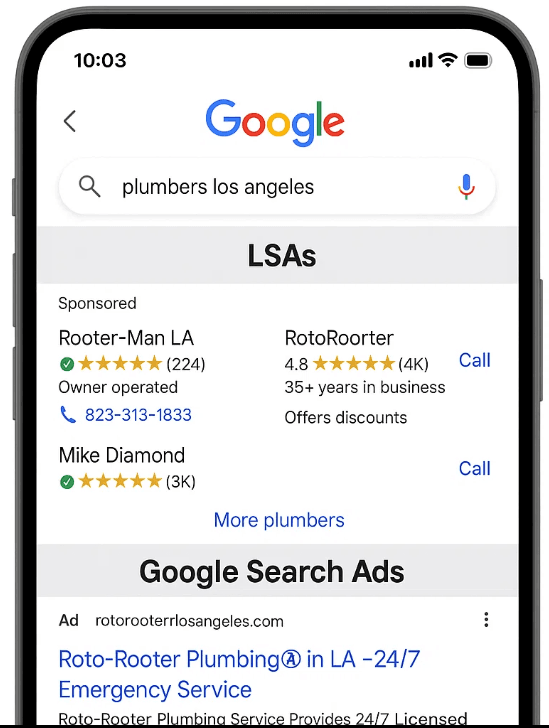
Can Any Business Use Local Service Ads?
No. They are limited to eligible business categories and locations.
Google currently supports industries like:
- Home services (plumbers, electricians, HVAC)
- Legal services (personal injury, estate planning)
- Financial planning
- Real estate
- Pet care
To check if you’re eligible: Google’s LSA eligibility tool
How Do You Show Up at the Top of Local Service Ads?
Just getting approved doesn’t guarantee results. You need to rank high to get leads.
Here’s what impacts your ranking:
- Number and quality of Google reviews
- Your business’s proximity to the searcher
- Response rate to leads
- Hours of operation (are you open when they search?)
- Background check and license verification status
How Much Does It Cost?
You only pay when a customer calls or messages you through the ad. Costs vary by industry and location.
- For example, leads in plumbing may range from $20 to $80.
- Legal leads may go as high as $150+.
You control your weekly budget, and Google adjusts your visibility accordingly.
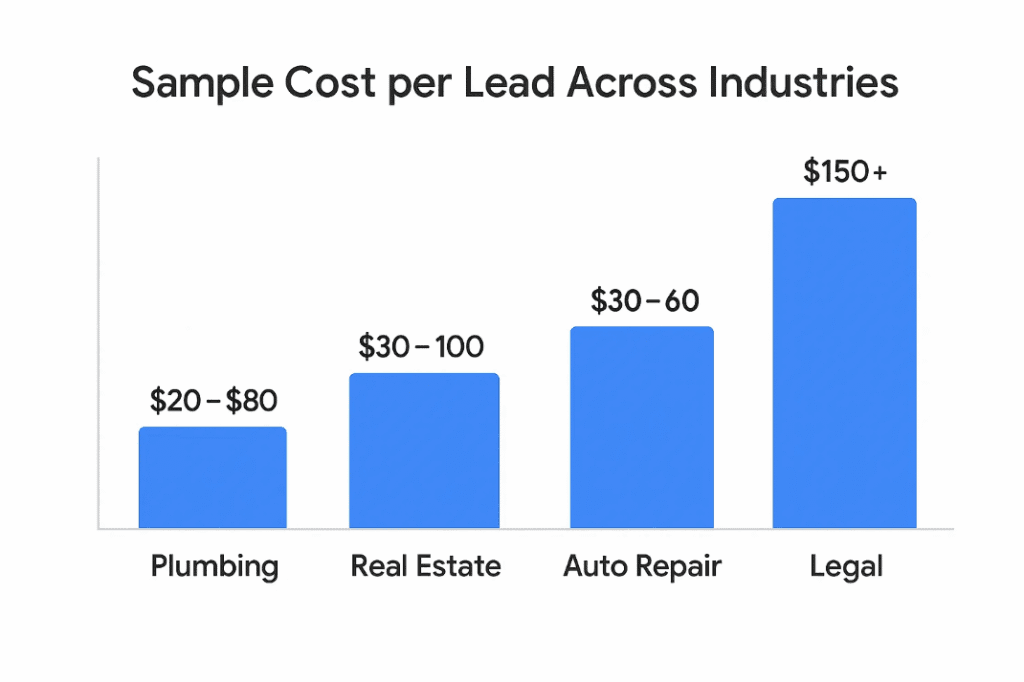
What Kind of Leads Do You Get?
You get phone calls or messages from customers who saw your ad and clicked “Call” or “Send a request”.
These are high-intent leads, often looking to hire immediately.
They also record calls, so you can review quality or dispute bad leads.
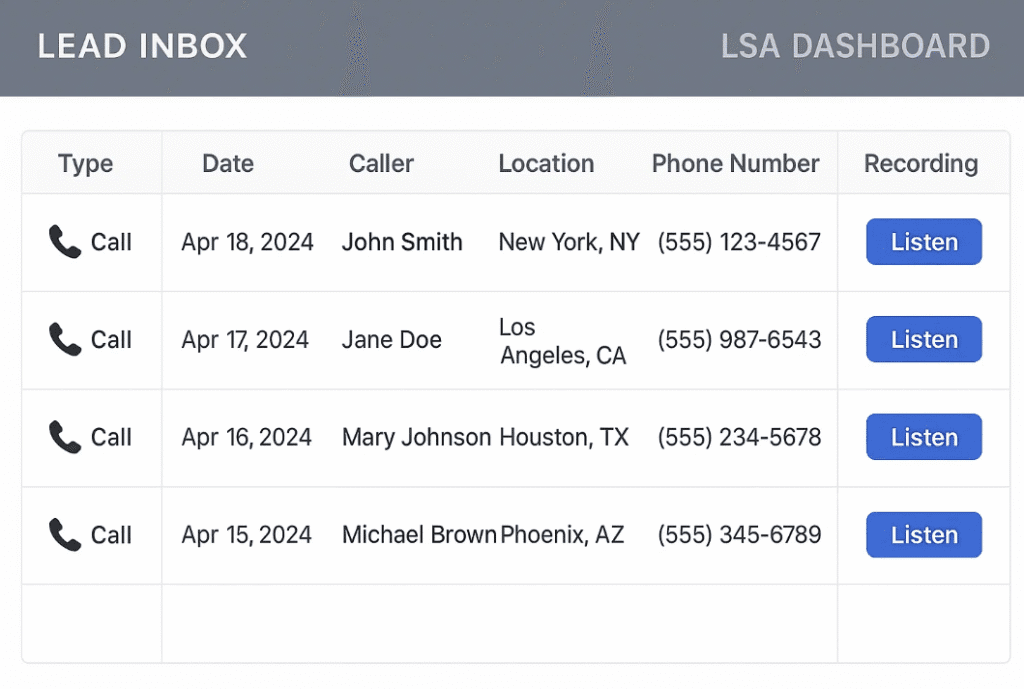
What If You Get a Bad Lead?
Here’s the good part: Google allows you to dispute leads if they’re irrelevant or spam.
Common reasons to dispute:
- Wrong location
- Wrong service
- Solicitation or spam
- Repeated leads
When approved, Google refunds the lead amount.
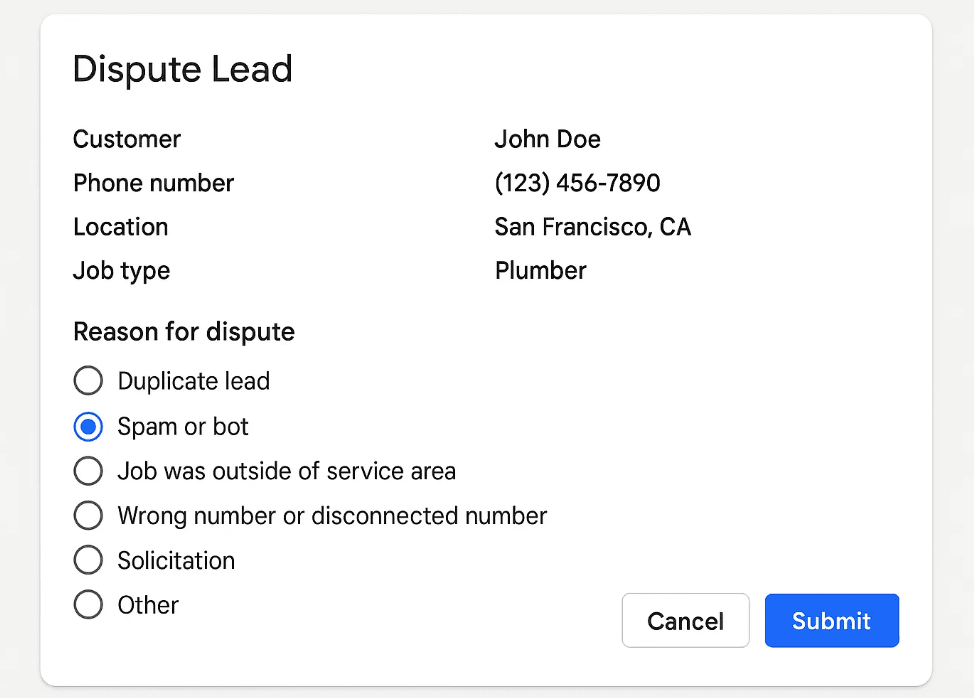
How Can You Improve LSA Performance Over Time?
If you want a better ranking and more leads:
- Ask for reviews after every job. More reviews = higher trust.
- Respond to leads fast. Google tracks your responsiveness.
- Keep your profile accurate. Ensure hours and services are up to date.
- Stay Google Guaranteed. Pass background checks and maintain compliance.
- Optimize your photos. A professional headshot or van image helps build trust.
Does It Replace Google Ads?
No, but it can complement them.
For example:
- They work great for local lead generation
- Search Ads help with brand awareness and broader keywords
- Display/YouTube Ads assist in retargeting and education
A combined strategy yields better visibility and lead coverage.
What Are the Pros and Cons?
| Pros | Cons |
|---|---|
| Pay-per-lead instead of pay-per-click | Only available for certain industries |
| Top of search visibility | Limited targeting options |
| Easy to set up and manage | Requires review collection |
| Call recordings and lead tracking | No control over search keywords |
How Long Does It Take to See Results?
Most businesses see leads within the first week if the profile is properly set up and reviewed.
However, reviews and Google Guarantee status can delay full activation, so plan for a 2–3 week ramp-up period.
What Makes LSAs So Effective for Local Businesses?
Three reasons:
- You only pay when you get a real lead
- Your ad shows at the very top
- It builds instant trust through the Google Guaranteed badge
In many cases, LSAs deliver better ROI than traditional PPC, especially for small, local businesses.
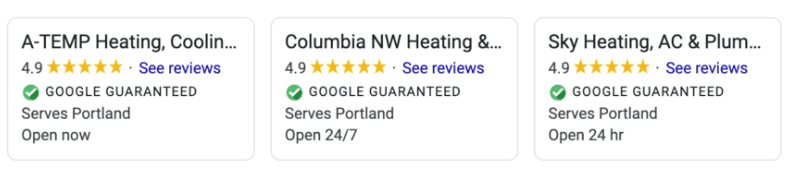
Should You Use an Agency for LSA Management?
While LSAs are simple to launch, scaling them efficiently requires:
- Constant review collection
- Lead qualification
- Dispute management
- Weekly budget optimization
- Integration with call tracking systems
That’s where working with a specialized agency can multiply your ROI.
What’s the Future of Local Service Ads?
Google is investing heavily in LSAs. They’re expanding into more industries and cities.
Expect:
- New lead types (text, chat, form fills)
- AI call screening
- Deeper integration with Google Business Profile and Google Maps
Getting in early means you can establish more reviews and credibility before your competitors catch up.
FAQ
Q: Do I need a website to run LSAs?
No, but having one can improve trust and conversion after the call.
Q: Can I pause my ads anytime?
Yes, LSAs allow flexible budget control with no contracts.
Q: What happens if I miss a call?
Google may lower your ranking. Always try to respond to or return calls quickly.
Q: Can I run LSAs and Google Ads together?
Absolutely—and you should. They reach different parts of the funnel.
LSAs vs. Yelp Ads vs. Thumbtack: Which One Wins?
Many local businesses try platforms like Yelp or Thumbtack for lead generation. Here’s how LSAs compare:
| Feature | Local Service Ads | Yelp Ads | Thumbtack |
|---|---|---|---|
| Pricing Model | Per lead | Per click/view | Pay-per-lead |
| Trust Badge | Google Guaranteed | None | Thumbtack Verified |
| Lead Intent | High (real-time) | Medium | Low–medium |
| Ranking Factors | Reviews, response | Spend, reviews | Profile strength |
| Refund for Bad Leads | Yes | No | Limited |
If your business relies on calls and quick conversions, LSAs usually provide the best ROI.
Common Mistakes to Avoid With Local Service Ads
Even though LSAs are simple, many businesses miss out on performance because of these issues:
- Not collecting reviews: No matter how good your service is, without reviews, you won’t rank.
- Ignoring lead responsiveness: Delayed response time lowers your profile’s trust score.
- Wrong service areas: Many businesses select too broad a region, which results in unqualified leads.
- Missing call tracking: If you don’t record calls, you lose insights and dispute leverage.
Weekly LSA Optimization Checklist
To keep your ad ranking strong and lead quality high, review this list every Monday:
| Task | Done? |
|---|---|
| Responded to all new leads | ☐ |
| Requested reviews from clients | ☐ |
| Checked business hours accuracy | ☐ |
| Updated service coverage area | ☐ |
| Disputed unqualified leads | ☐ |
| Reviewed call recordings | ☐ |
Advanced Tips to Scale Your LSA Lead Flow
Ready to go beyond the basics? Try these tactics:
- Ask every happy client for a review via SMS with your direct Google link.
- Create a separate call tracking line for LSAs using CallRail or similar tools.
- Use CRM integration to follow up faster with LSA leads and log outcomes.
- Bid slightly above your competitors to get more visibility during peak hours.
- Enable weekend hours if competitors don’t—many high-intent searches happen on Saturdays.
Key Takeaways
A professional agency can help you extract more value, faster.
LSAs are built for local service providers who want quality leads.
You only pay for actual calls or messages, not clicks.
To succeed, focus on reviews, responsiveness, and accuracy.
LSAs don’t replace Google Ads—they work in conjunction with them.
You might also be interested: