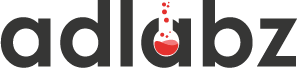Why Should Businesses Automate in 2025?
Manual processes are slow, error-prone, and expensive. In 2025, business growth is no longer about hiring more staff—it’s about working smarter. Automation frees up your team to focus on what matters: growth, innovation, and customer relationships.
Whether you’re a solo founder or scaling a 200-person team, SaaS tools are the backbone of efficient workflows today. But with so many platforms, how do you choose the right ones?
Table of Contents
What Tasks Can You Automate in Your Business?
Before we dive into the tools, let’s clarify what kinds of work you can delegate to software.
Common areas include:
- Marketing & lead nurturing
- Customer support
- Sales & CRM workflows
- Data entry & reporting
- Billing and invoicing
- Employee onboarding
Here’s a simple breakdown:
| Area | Automation Examples |
|---|---|
| Marketing | Email sequences, lead scoring, segmentation |
| Customer Support | CRM updates, meeting scheduling, and reminders |
| Sales | Invoice creation, data syncing, and approvals |
| Admin & Ops | Payroll, leave requests, and onboarding docs |
| HR | Payroll, leave requests, and onboarding docs |
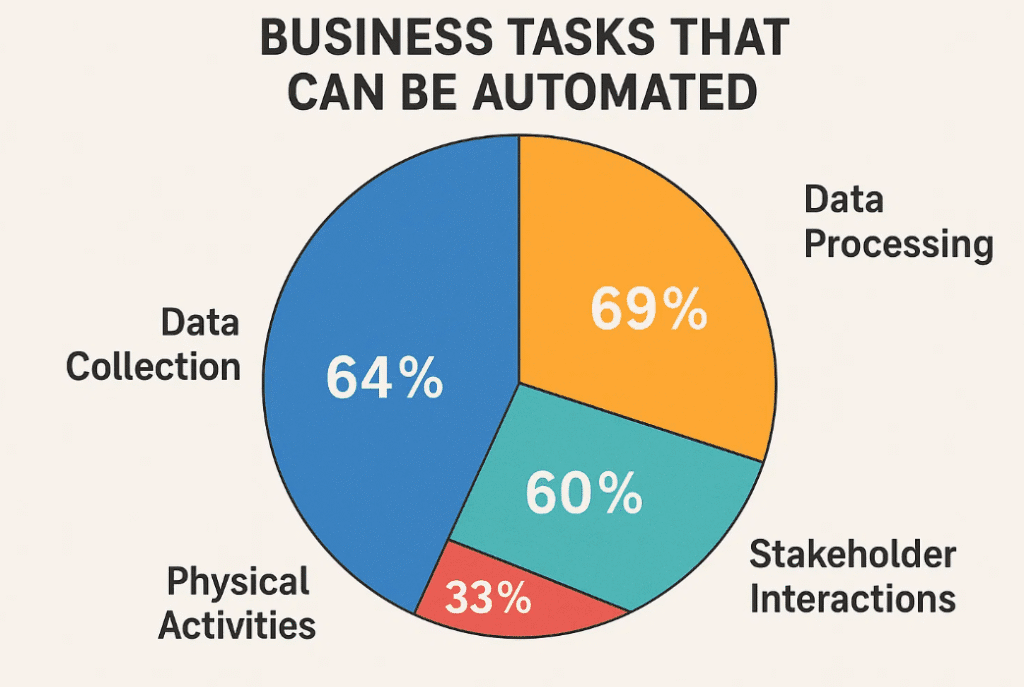
How Do You Choose the Right SaaS Tools?
Picking tools isn’t just about features, it’s about fit. Ask yourself:
- Does it integrate with what you already use?
- Can your team learn it quickly?
- Does it reduce real manual effort?
- What’s the ROI over 6–12 months?
Pro Tip: Choose tools that grow with you. Avoid software that only solves a small problem but creates another later.
What Are the Top SaaS Tools for Marketing Automation?
Marketing teams thrive on workflows and consistency. In 2025, these tools are leading the way:
1. ActiveCampaign
Great for: Email marketing, lead nurturing, and behavioral automation.
- Visual automation builder
- Site tracking
- Built-in CRM features
Example: A SaaS founder sets up an onboarding email flow triggered when a user signs up → watches a video → doesn’t complete the setup.
2. HubSpot Marketing Hub
Great for: Larger teams that need an all-in-one growth platform.
- Advanced workflows
- Ad tracking and SEO tools
- Tight CRM integration
Use case: Trigger a LinkedIn ad retargeting campaign based on website behavior.
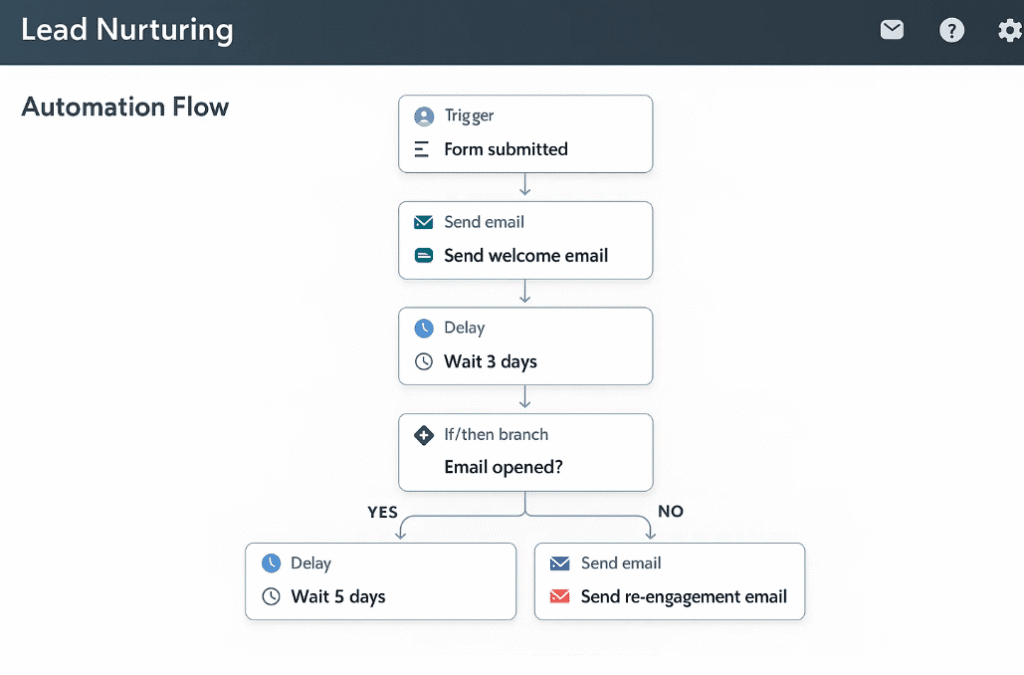
Which SaaS Tools Simplify Customer Support?
Automation isn’t about replacing human support; it’s about augmenting it.
1. Zendesk
- AI-assisted ticket routing
- Knowledge base suggestions
- Multichannel support
2. Intercom
- Conversational bots
- Customer journey triggers
- Product tours and chat campaigns
Example: A bot answers 30% of queries automatically, freeing agents to focus on complex issues.
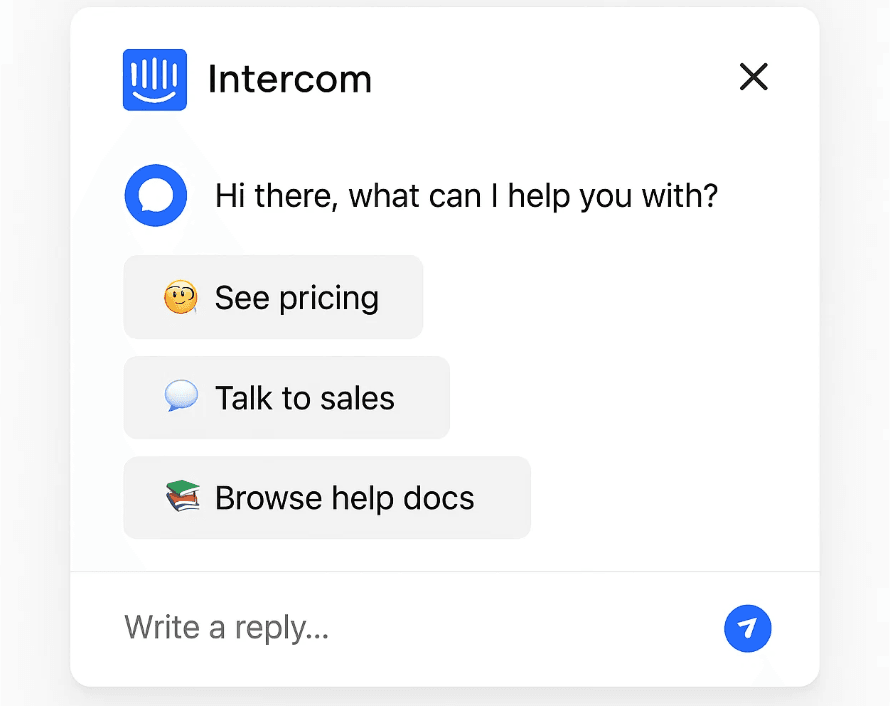
How Can You Automate Your Sales Pipeline?
The modern sales funnel has become faster and smarter, thanks to these SaaS tools:
1. Pipedrive
- Visual pipeline tracking
- Task automation (e.g., follow-ups)
- Email and call logging
2. Outreach
- Sales engagement platform
- Multi-channel sequences
- AI-powered recommendations
Example: A follow-up email is automatically sent two days after a discovery call, personalized with call notes.
| Tool | Best For | Pricing (2025) |
|---|---|---|
| Pipedrive | SMBs needing visual CRM | From $21/user/month |
| Outreach | B2B sales teams at scale | Custom pricing |
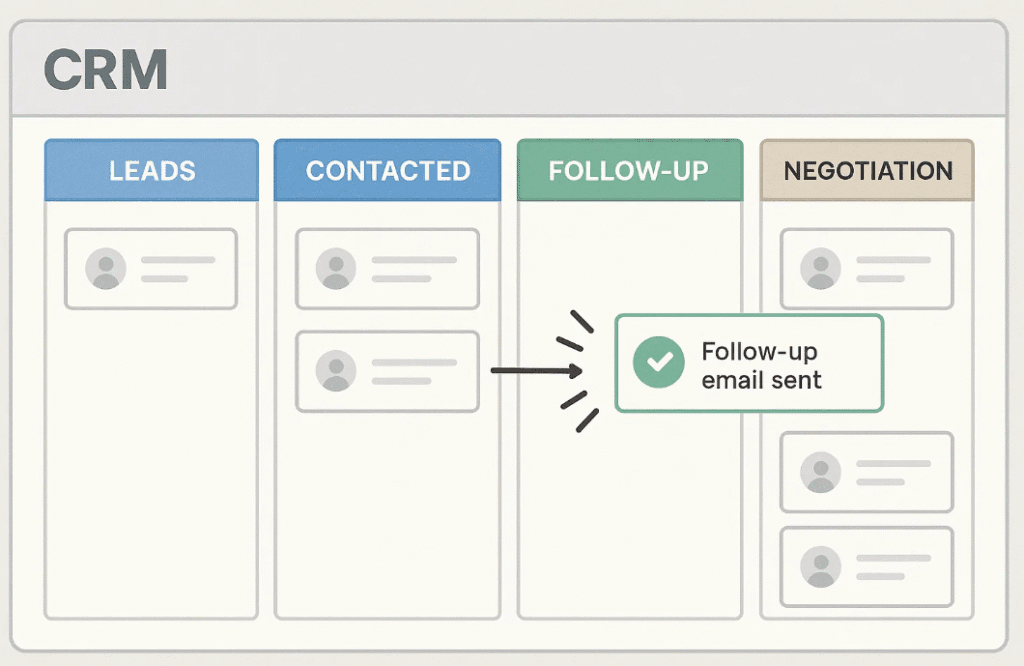
What About Automating Financial and Admin Tasks?
Time wasted on paperwork is profit lost. Here are tools that handle it for you:
1. QuickBooks Online
- Auto-generates recurring invoices
- Bank syncing
- Tax calculations
2. Bill.com
- Vendor payments
- Approval workflows
- Integrates with accounting software
Example: Automatically pay vendors on the 1st of each month after approval via email.
Can SaaS Tools Improve Internal Workflows Too?
Internal operations often get overlooked. These tools fix that:
1. Zapier
- Connects 6,000+ apps
- Automates repetitive workflows
2. Make (formerly Integromat)
- Visual flow builder
- Ideal for complex, multi-step automations
Example: A form submission on your website → triggers Slack notification → sends a lead to CRM → starts email sequence.
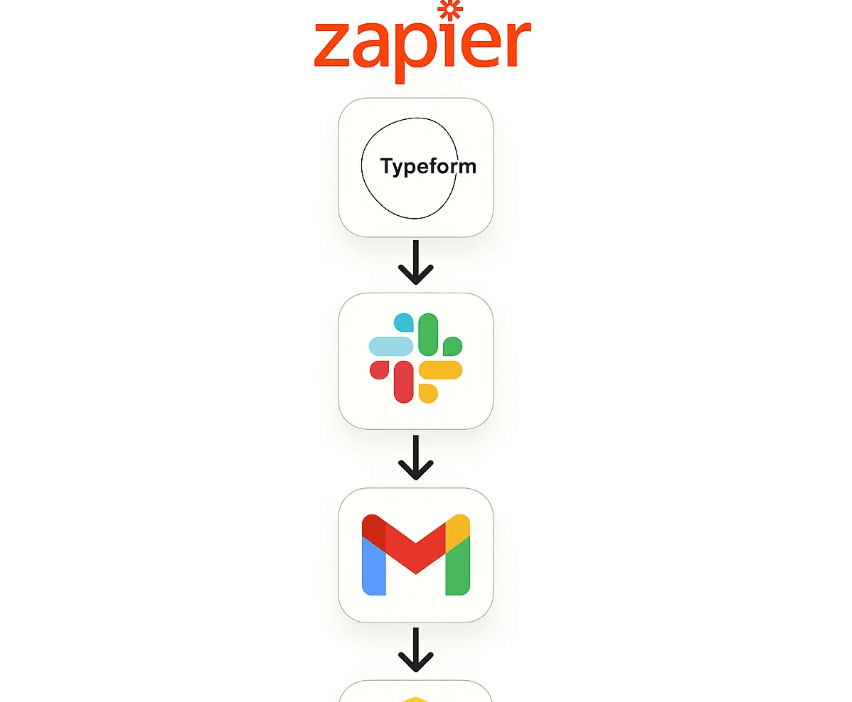
What Tools Help with Team Productivity and Project Automation?
Automation isn’t just for external-facing functions; your internal team can benefit too.
1. ClickUp
- Tasks, docs, goals—all in one
- Custom automations (e.g., when the task is done → notify manager)
2. Notion + AI
- AI-enhanced task management
- Internal wikis and SOPs
- Action item tracking with templates
Example: Automatically assign tasks when a new blog idea is added to the content calendar.
Are There Automation Tools for Recruiting and HR?
Yes. HR is finally getting the automation love it deserves.
1. BambooHR
- Employee records management
- Time-off tracking
- E-signatures and onboarding checklists
2. Lever
- Candidate pipelines
- Automated follow-ups and reminders
- Scorecard templates for interviews
Example: Send a customized offer letter with e-signature request automatically after the final interview.
How Do You Measure the Impact of SaaS Automation?
A tool is only as valuable as the outcome it drives. Use these metrics to gauge success:
| Area | Key Metrics to Track |
|---|---|
| Marketing | Open rates, conversion rates, CAC |
| Support | Resolution time, CSAT, bot vs. human ratio |
| Sales | Deal close rate, time-to-close |
| Ops/Admin | Hours saved, error reduction, cost savings |
Also, use built-in analytics dashboards or tools like:
- Databox (pulls KPIs across platforms)
- Google Looker Studio (for marketing + revenue attribution)
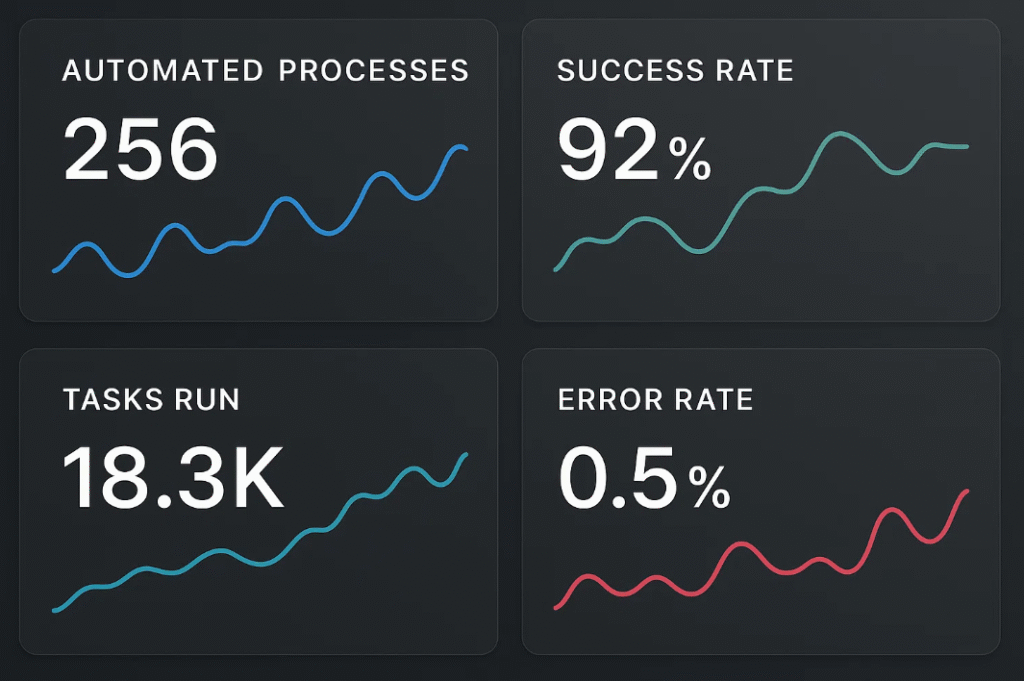
What’s the Future of SaaS Automation Tools?
In 2025 and beyond, expect smarter, AI-integrated workflows. Trends include:
- AI Copilots: Think ChatGPT-like agents built into CRMs, email, and support tools.
- Predictive Triggers: Platforms will suggest automations based on behavior patterns.
- Voice & Natural Language Automation: “Send this report to John every Monday” becomes a voice command.
- No-Code Customization: Users will drag, drop, and launch automations without tech help.
The key takeaway? Automation is no longer a bonus—it’s your competitive edge.
How Can You Automate Social Media and Content Marketing?
Managing multiple social channels manually is exhausting. Fortunately, there are SaaS tools built specifically to take that load off your plate.
1. Buffer
- Schedule posts across all platforms
- Collaborate with team members
- Get post-level analytics
Example: Schedule a month’s worth of LinkedIn content in one sitting, then get performance insights weekly.
2. Hypefury
- Perfect for Twitter and LinkedIn growth
- Auto-retweets, quote-tweets, and reposts
- Queue evergreen content
Use Case: Republish your top-performing posts every two weeks without lifting a finger.
What About Automating Your E-commerce Business?
E-commerce stores can automate everything from abandoned cart emails to inventory syncing.
1. Shopify Flow
- Workflow automation for Shopify Plus
- Triggers for order status, customer tags, and more
2. Klaviyo
- Email and SMS automation for e-commerce
- Behavior-based campaigns
- Deep integrations with Shopify and WooCommerce
Related Article: https://www.adlabz.co/what-is-an-integration-strategy-why-does-it-matter
Example: Send a discount code via SMS to users who abandon their cart and don’t return within 24 hours.
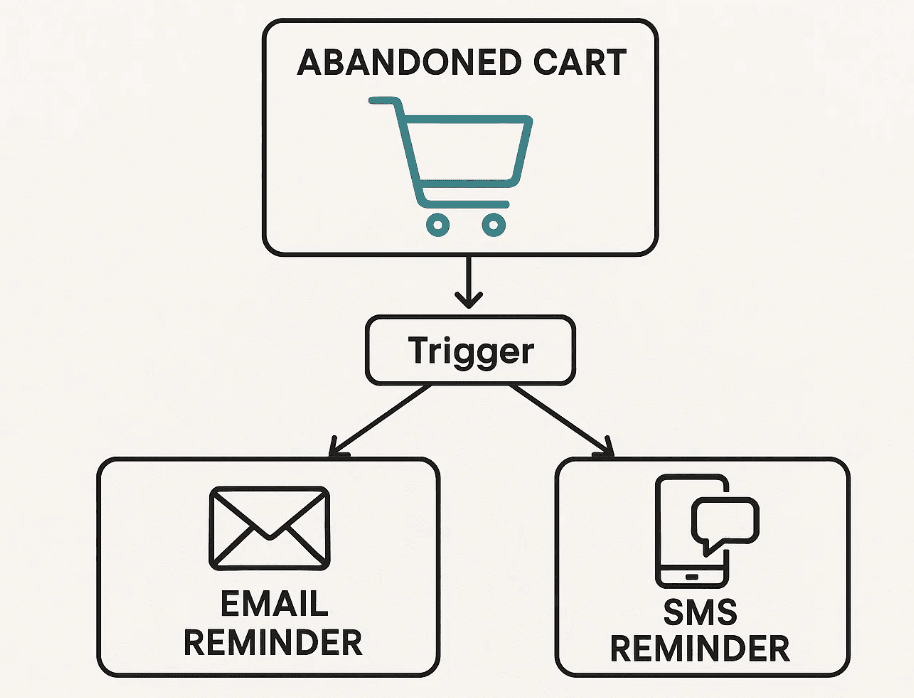
Can SaaS Tools Help with Document Automation?
Yes. If your business handles contracts, proposals, or reports, document automation saves hours.
1. PandaDoc
- Build, send, and e-sign contracts
- Auto-populate client data
- Track document activity
2. DocuSign
- Legally binding signatures
- API and CRM integrations
- Multi-user workflows
Example: A proposal is auto-generated from your CRM when a lead reaches the final stage, sent with a click, and tracked in real-time.
What SaaS Tools Automate Video and Creative Workflows?
Even creative teams benefit from automation.
1. Canva Pro
- Resize and repurpose visuals with one click
- Brand kits and templates
- Content calendar
2. Lumen5
- Turn blog posts into videos
- Drag-and-drop editing
- AI-generated layouts and clips
Use Case: Repurpose a blog post into a LinkedIn video with AI-suggested scenes and narration.
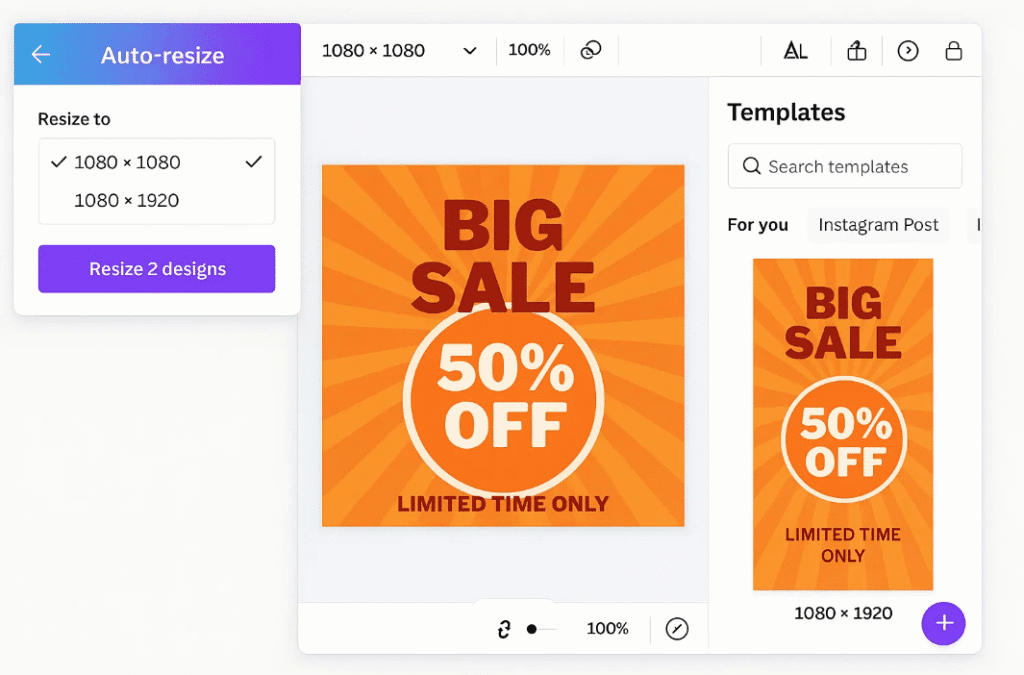
Are There Tools That Help Manage Client Onboarding Automatically?
Client onboarding often becomes a bottleneck. Automate it for faster service and smoother delivery.
1. Process Street
- Create step-by-step workflows
- Assign tasks to team members automatically
- Track checklist completion
2. Tally
- Free form builder with logic flows
- Great for client onboarding forms and feedback
- Integrates with Zapier, Notion, and Airtable
Example: A client fills out a form, and it triggers onboarding checklists, welcome emails, and Slack alerts.
How Do You Automate Data Reporting and Dashboarding?
Most businesses waste time compiling reports from multiple platforms. Here are the tools that fix that:
1. Databox
- Pulls data from 100+ sources
- Visual dashboards
- Scheduled reporting via email or Slack
2. Google Looker Studio
- Free dashboard builder
- Connects to Google Ads, Analytics, and Sheets
- Custom report templates
Related Guide: https://www.youtube.com/watch?v=bzjYMO_bffQ
Use Case: Get a weekly performance summary emailed every Monday with key KPIs across your marketing stack.
Are There AI-Powered SaaS Tools Leading the Automation Game?
AI is not just a trend. It is a multiplier for SaaS automation. Here are two standouts:
1. Jasper
- AI content assistant
- Blog posts, emails, and product descriptions
- Brand voice training
2. Motion
- AI calendar assistant
- Automatically books focus time and meetings
- Syncs tasks with time slots
Example: You enter five tasks for the day. Motion automatically finds time slots based on your calendar and assigns them intelligently.
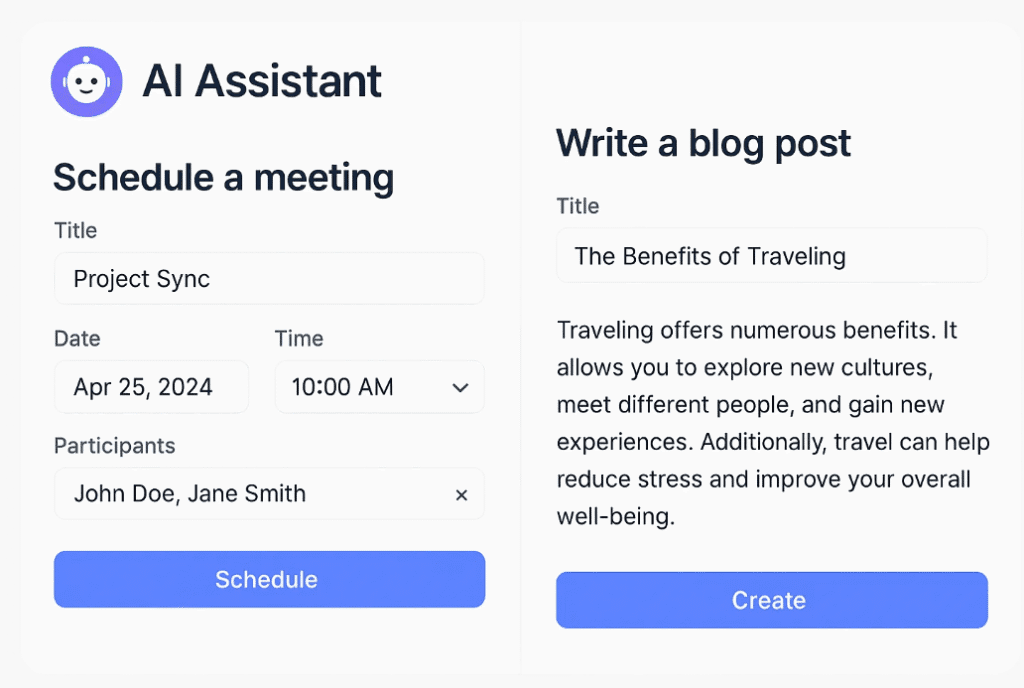
How Do You Automate Lead Qualification and Routing?
Not all leads are equal. Automating how leads are filtered and routed saves sales teams valuable time.
1. LeadsBridge
- Syncs CRMs and ad platforms
- Custom lead segmentation rules
- Works with Meta, Google, and LinkedIn
2. Chili Piper
- Lead routing for meetings and demos
- Automatically assigns leads to reps
- Smart calendar booking
Use Case: A demo request form routes enterprise leads to senior reps, books a time, and updates CRM in real-time.
What Are the Risks of Over-Automating Your Business?
While automation offers huge benefits, going too far too fast can backfire.
Common issues:
- Losing the human touch with customers
- Over-relying on rigid workflows
- Poorly integrated systems cause data gaps
Solution: Always monitor how your automations perform. Review them quarterly. Involve your team in refining or disabling ones that no longer serve.
How Do You Build an Automation Stack Without Overcomplicating?
Start with your business goals and work backward. Focus on three layers:
| Layer | Purpose | Example Tools |
|---|---|---|
| Core Automations | Must-have workflows | CRM, email, billing |
| Support Tools | Time-saving add-ons | Chatbots, schedulers |
| Intelligence | Smart triggers and insights | AI assistants, analytics |
Avoid layering too many tools at once. Look for platforms that consolidate multiple functions.
Final Tip: Where Should You Begin Your Automation Journey?
If you are starting from scratch, ask yourself:
- What tasks do I hate doing repeatedly?
- Where do we drop the ball most often?
- What activities delay customer delivery?
Pick one pain point and fix it using one SaaS tool. Then move to the next. The compounding effect of these wins will be noticeable in weeks.
Summary Table: Best SaaS Tools for 2025 by Use Case
| Function | Tool Recommendation | Notable Feature |
|---|---|---|
| Marketing | ActiveCampaign, HubSpot | Smart segmentation, behavioral triggers |
| Sales | Pipedrive, Outreach | Visual CRM, AI sequencing |
| Support | Intercom, Zendesk | AI bots, multichannel workflows |
| Finance/Admin | QuickBooks, Bill.com | Auto-invoicing, approvals |
| Ops | Zapier, Make | App integrations, multi-step flows |
| Productivity | ClickUp, Notion + AI | Tasks, docs, AI-enhanced workflows |
| HR/Recruitment | BambooHR, Lever | Onboarding automation, hiring pipelines |