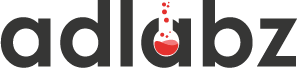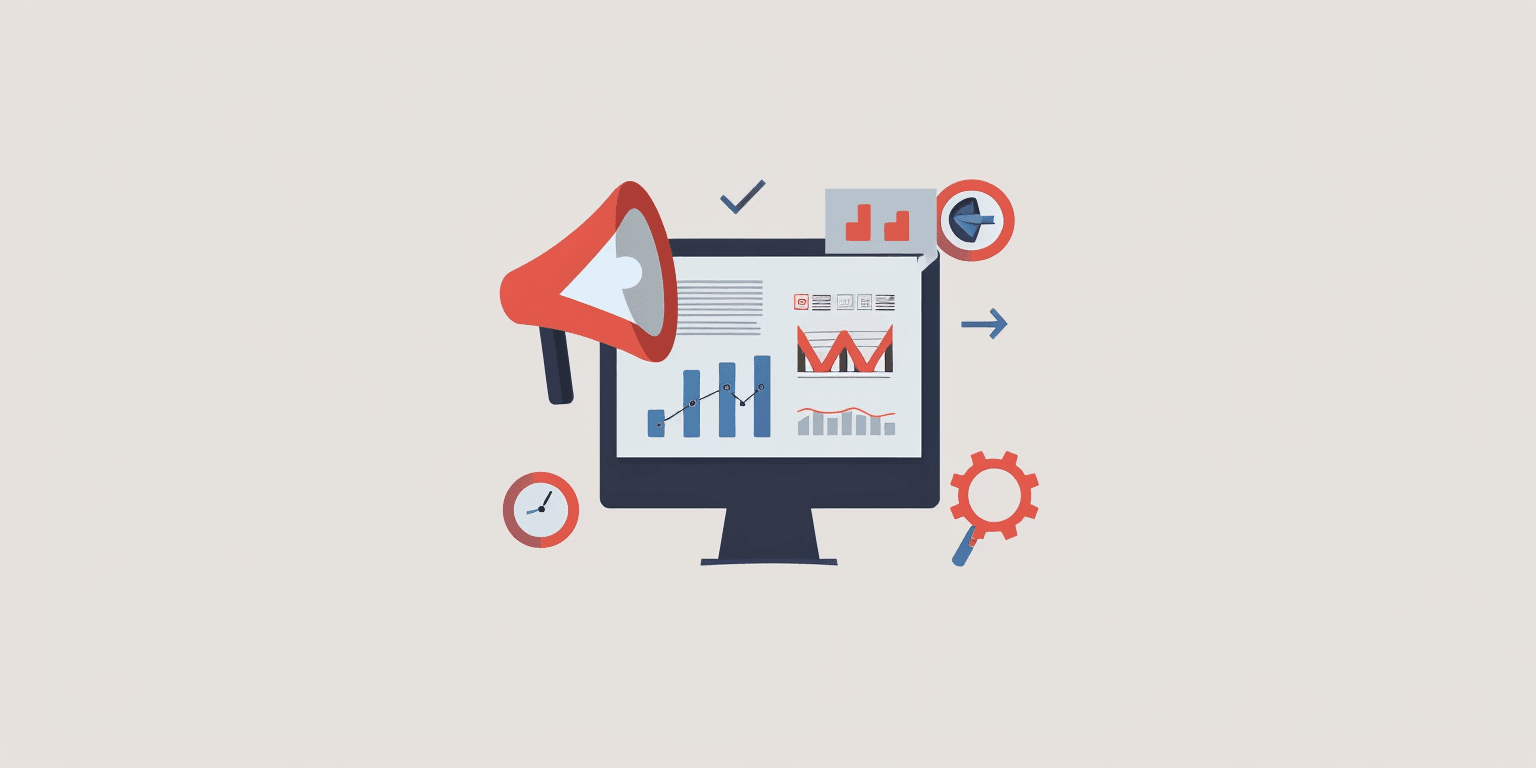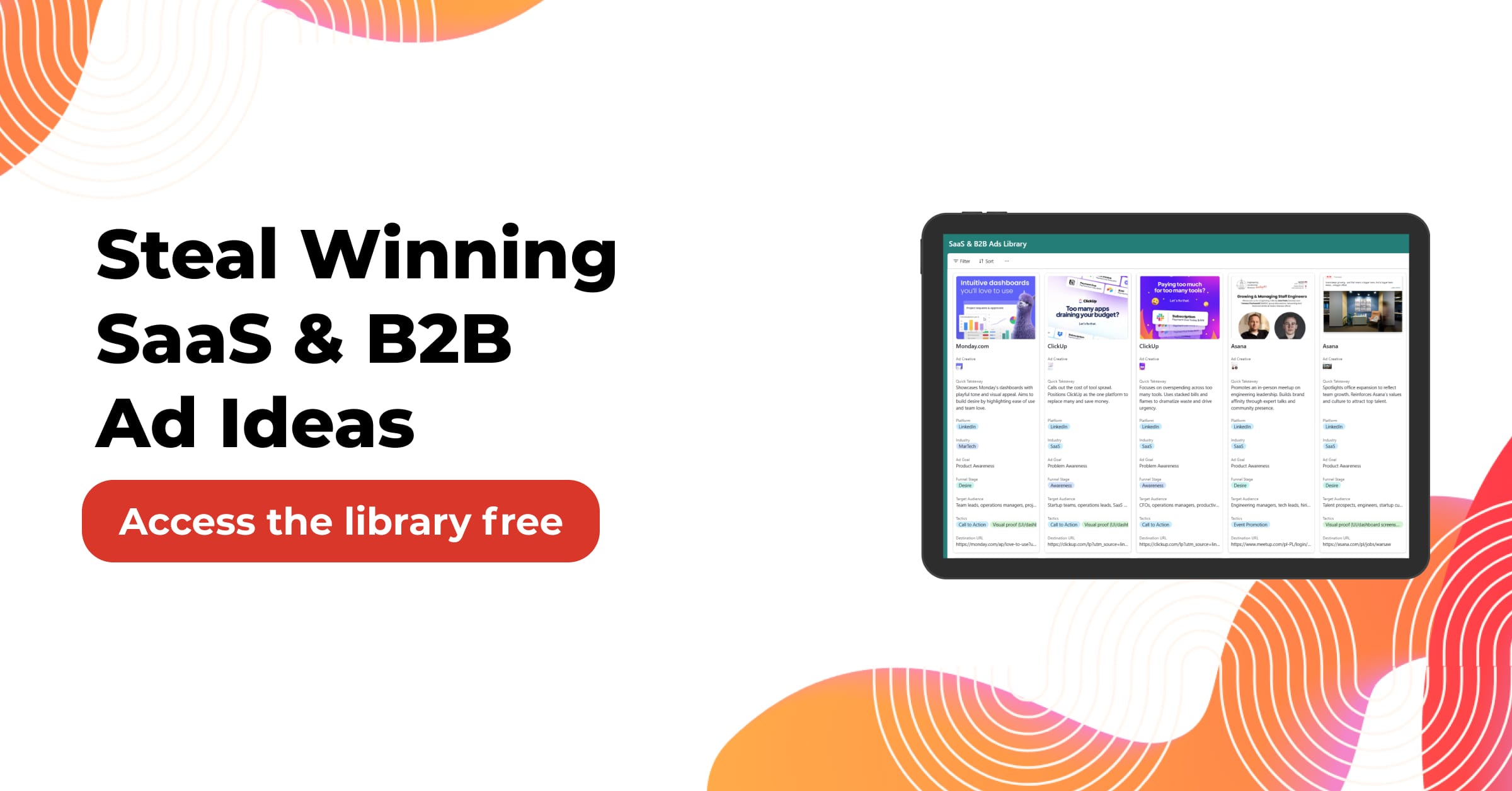While these two should’ve complemented each other, you probably found yourself trying to balance your monthly budget & Google Ads spending. There’s a well-known secret: Google Ads can eat up almost half of your budget.
And do you know’s more heartbreaking???
You don’t even get half the ROI you expected. Even with an excellent landing page, top-notch conversion copy, and a solid audience, the results are lukewarm. Yes, I’ve been there and that same frustration.
But I did find a way out of this loop.
Do you want to know how I did it? Well, that’s why I’m here. I’m going to share some expert Google Ads optimization tips to help you get better ROI. They say good results call for minor tweaks (I don’t know who said that, but someone smart probably did).
These strategies are used by our PPC experts. With their agreement, I’m sharing them to help you avoid blowing your budget and keep your job. Guess hitting two birds with one stone is quite popular nowadays.
So, hop on this ride & learn how to use these strategies to keep a healthy client base while maximizing conversions.
It looks like today is a ‘buy one get one free’ day. Along with these 13 Google Ads Optimization tips, I’ll also guide you on how, when, and why to optimize your Google Ads campaigns.
Interesting Information Ahead
The Ultimate Guide to Conducting a Google Ads Audit for your business
Skip To Your Favorite Part:
Google Ads Optimization – What is it?
Maximum Google Ads Optimization – Just 13 Tips Away
- Keyword Research And PPC Tools – A Shot On Expansion
- Keep Playing The Keyword Game
- Controlling Your SKAGs
- Use RLSAs To Target Your Audience
- Use Display Ads To Maximize Reach
- Your Intent and CTA Should Be On The Same Page
- Keep A Close Look At KPIs and Metrics
- Use Geolocation To Make Your Spending Worthwhile
- Spend Money During Traffic Hours
- Demographics Count
- Search Partners: Keep Them Or Lose Them, Your Call
- Make Adjustments For Better Results
- Test, tweak, and optimize your ads
The Bonus – The To-Do List While Optimizing Google Ads
- Quarterly Reflection: How to Optimize Your Google Ads Strategy
- Optimizing Google Ads Monthly – All Efforts In
- Making Regular Improvements: How to Optimize Your Google Ads Weekly or Biweekly
- Google Ads optimization on a daily basis: Is everything working fine?
- Quick Fixes for a One -Time Google Ads Optimization
The Optimization Shall Begin Now
Google Ads Optimization – What is it?
Before diving into the deep stuff, let’s understand what exactly Google Ads Optimization is and why everyone’s talking about it. Did you know Google Ads used to be called AdWords? The name has nothing to do with optimization, though. Just a fun fact.
Optimizing Google Ads means using specific strategies to boost your ad campaigns’ performance. These strategies could be an assortment of different elements like keywords, target areas, audience settings, bidding processes etc., simply aiming for more conversions and maximizing ROI.
Remember, Google Ads optimization isn’t a one-and-done deal. If you think running the same campaign with unchanged keywords or settings for months will work, you’re setting yourself up for disappointment. Digital marketing changes fast; keywords that worked last month might just waste your budget this month by increasing your CPA. So, counteract that by pausing those underperforming keywords and adjusting settings as needed.
Moreover, smartly optimizing your campaigns yields more relevant leads—ones that actually turn into business.
Keeping up-to-date with relevant keywords and timely campaign tweaks can lead to better ROI, increased conversions & higher rankings. By constantly reviewing and refining what’s working in your campaigns, your business can avoid wasting money on irrelevant clicks & better hit its target audience with effective messages. Optimization isn’t a one-time task; it needs ongoing monitoring and adjustment to stay ahead in a changing market.
Maximum Google Ads Optimization – Just 13 Tips Away
Time is money—always has been. Before diving into various tactics for optimizing your Google Ads campaigns, first optimize your time & thinking process. Wandering aimlessly through settings without clarity on strategy effectiveness is futile. Organize your time; focus on the strategies you’re fully knowledgeable about. Once you understand how these strategies function, you’ll be able to tackle any challenges effectively.
Don’t fret; while it may seem daunting at first, it can be tricky even for experts too. Knowing solutions but not when or how to apply them can feel like a nightmare.
Believe me!
Dropping the negativity here: let’s walk through the steps and tips that can enhance your Google Ads campaigns & help improve ROI.
1. Keyword Research And PPC Tools – A Shot On Expansion
Doing keyword research can feel super boring and a bit annoying. But, if you don’t do right, it can hurt your progress. You don’t want that, right? Even though it might seem like a process, the results are Oh-so-sweet.

Frequent keyword research can shake things up in your Google Ads account. Let’s check out some tools that can help you find detailed & result-driven keywords:
- Google Analytics: It shows how users behave so you can tweak Google Ads campaigns. It points out keywords bringing traffic and conversions and where visitors drop off. By looking at these, folks can improve landing pages & ad copy to get better Quality Scores, cut cost-per-click, and boost conversion rates.
- Keyword Planner: This tool gives data on volume, competition & suggested bids. Marketers use it to find high-performing and relevant keywords. It helps to expand campaigns & improve performance. Plus, it suggests new keywords and ad groups.
- SEMrush: This one’s great for looking at competitors’ ad copy, landing pages & keywords. SEMrush gives data on competitor ad spend, impressions & click-through rates, giving insights into their ad strategy & targeting.
- AdBeat: Users can watch over and analyze competitors’ campaigns on platforms like Google Ads, Bing Ads, and Facebook Ads. It shares details on ad copy, landing pages & targeting along with insights on ad spend with traffic sources. AdBeat also offers features like keyword research & competitive benchmarking.
- SpyFu: This is useful for monitoring and analyzing competitors’ campaigns on Google Ads and Bing Ads. It provides info on ad copy, keywords & landing pages along with insights into ad spend and traffic volume.
Paid or unpaid, use keyword research and PPC spy tools to stay ahead of your game.
2. Keep Playing The Keyword Game
Playing with keywords might be tedious but you gotta play to stay in the game. Make sure your keywords still make sense during optimization.
Filter your keywords: To avoid paying for useless clicks, regularly check search phrases for bad keywords. Broad matches are crucial but phrase match and exact match can miss too sometimes.
Refine and Expand: Data is key for tweaking keywords. It’s crucial to find spots where the list wastes money without getting attached to the keywords.
For example, One beauty supply store, for instance, does not yet target the phrase “anti-aging serum,” despite the fact that it has already generated ten sales. The store may increase its chances of success by looking through the search phrases and finding out which campaign has the greatest conversion rate to date.
3. Controlling Your SKAGs
Using Single Keyword Ad Groups (SKAGs) is awesome for managing Google Ad campaigns with one keyword per group.
4. Use RLSAs To Target Your Audience
Remarketing Lists for Search Ads (RLSAs) from Google are great because they layer targeting from remarketing lists with search campaigns
5. Use Display Ads To Maximize Reach
Display ads are super effective for expanding recognition (and visibility).

6. Your Intent and CTA Should Be On The Same Page
Each stage in the conversion cycle has its own temperature and linking the right CTA at the right stage is key to generating leads (and maximizing conversions).
7. Keep A Close Look At KPIs and Metrics
Why do micro-metrics like CTR or impression share seem good but don’t bring SALES? Time to wake up! Relying solely on these could lead to losses – both jobs and businesses.
One way to be more precise is by using Offline Conversion Tracking which helps attribute closed deals back to their clicks.
Remember: Offline Conversion Tracking helps you paint a clearer picture of sales relative to conversions during optimizations.

8. Use Geo-location To Make Your Spending Worthwhile
When you’re aiming at a specific country or city, you gotta follow the data closely. Boost the competitiveness of your ads in areas where you’re seeing results. Head to the “Locations” tab. It gives a quick snapshot of how each targeted place is doing & breaks down performance info by location and campaignJust leaving your locations as they are might not be your best move. So, if you’re targeting 10 countries but only one is bringing in sales, why waste money on the other nine?
In three ways you can make spending adjustments with respect to each location:
1. Adjust the bids for locations: Go to the “Locations” tab & adjust bids. Set positive bid changes for places doing well, and negative ones for those not performing.
2. Eliminate under performing areas (preferable): Remove locations draining your budget and stick with ones delivering results. It’s the easiest way to optimize your locations.
3. Group places according to the campaign:Create separate
campaigns focused on your top regions and boost funding there. Cut back on
spending for poorly performing areas
9. Spend Money During Traffic Hours
Check out time reports—they’re super important for figuring out the best times to run ads. Google can focus its budget when conversions peak, but off-hours traffic could still cost you big bucks. A negative bid adjustment for certain times of day can help improve account health & performance. Pick a campaign, go to the “Ad Schedule” tab, and set when ads should appear.
10. Demographics Count
Things like income levels, gender, and age can really affect Google’s performance. Check statistics for each demographic range under the “Audiences” tab by hitting “Show Table.” Google often spends ad money on groups that haven’t converted or purchased anything before, aiming to save money overall. If one group isn’t generating enough revenue, cut ties with them before you blow all your cash.
11. Search Partners: Keep Them Or Lose Them, Your Call
Google’s search partners can be helpful but might fall short sometimes. Even with great landing pages and proper filters, irrelevant leads might pop up—thanks to bots generating such leads.
One way to up performance is by removing search partners just to check if they’re causing bot leads. When we tried this, results improved.

Why take every road when a simpler path exists? Removing search partners might get you a relevant audience.
12. Make Adjustments For Better Results
Every single dollar should count… By tweaking bids slightly, you can slash negative budget spending. Bid adjustments tied to demographics, locations, and schedules have been mentioned already—but there’s more! Adjust bids based on audience and devices too.
If mobile searches are driving good results and desktop ones aren’t cutting it, shift more funds toward mobile instead—the conversions will likely soar.
Adjusting bids based on audience can be helpful too. Even with audiences in Observation Mode, engage them in this activity. For example, if “business professionals” are significant… Keep refining your strategy accordingly!
13. Test, Tweak, And Optimize Your Ads
Ad testing is a smart move to ensure continuous improvement. It’s good practice to update your ads often, preventing outdated content over time. By making small tweaks one at a time you make it easier to pinpoint what caused a change in performance Even if your ads are doing well now, there’s always room for improvement.
The Bonus – The To-Do List While Optimizing Google Ads
Now that you understand how to optimize your PPC campaigns, knowing when to do it is key. They say timing is everything!
It might seem easy, but it can actually be tricky. Google Ads needs time to absorb changes & learn from them. Many marketers get stuck in a daily adjustment loop. If changes don’t impact performance immediately, further tweaks could lead to big changes later.
Marketers should take their time and invest in strategy to make the most of optimization efforts. This helps establish a schedule for when & how often optimizations should be done.
We have a handy solution. Following this small checklist will help you know exactly when to optimize.
Let’s go through it together.
Quarterly Reflection: How to Optimize Your Google Ads Strategy
As the quarter ends, it’s time to review how your Google Ads performed. Taking some time to think might help you make smarter choices based on past performance & future plans. Sometimes, poor results may require bigger changes, like reorganizing accounts or shifting budgets. No matter the results, use this period to gather thoughts & data and plan for the next quarter.

Optimizing Google Ads Monthly – All Efforts In
Monthly optimizations need more effort & significant adjustments, taking up a fair amount of time for analysis.
Here’s how you can optimize without spending too much time:
- Let new ads run for at least a month before evaluating performance. Use the “Optimize for best-performing ads” setting.
- Regularly reassess bid adjustments (weekly or biweekly). Adjust as needed.
- Review demographic data with no results; consider removing or adjusting targeting.
- After a month, evaluate underperforming campaigns & decide if restructuring or scrapping them is necessary.
- Increase budgets for high-performing locations; decrease or remove budgets where performance is poor.
- Analyze conversion times; identify hours or days when ads shouldn’t be shown.
Making Regular Improvements: How to Optimize Your Google Ads Weekly or Biweekly
Weekly or biweekly optimizations involve additional changes aimed at making an impact. It’s about making minor tweaks where you see performance issues.
Here’s what you need for weekly/biweekly optimization:
- Check search term reports; add negative keywords to exclude non-performers.
- Implement bid adjustments for better performance; exclude inefficiencies with negative adjustments.
- Revise & expand your keyword list; remove non-performing ones and add new ones based on converting terms.
- Consider adding new keywords biweekly for proper performance evaluation.
Google Ads optimization on a daily basis: Is everything working fine?
While large daily changes aren’t recommended, it’s essential to check the account daily.
Here’s what daily checks should include:
- Review budget trends; ensure you’re on track with spending targets and adjust daily budgets if necessary.
- Address disapproval alerts for ads or extensions swiftly.
- Watch for sudden performance changes (10-15%) and adjust settings as needed.
- Monitor bids & bid strategies; set up automated rules if needed.
If using smart bidding, make sure it isn’t overloading pacing or struggling due to lack of data. It’s not about immediate effectiveness but ensuring it doesn’t harm the account early on.
Quick Fixes for a One -Time Google Ads Optimization
Some one-time adjustments can greatly improve account health:
- Limit keywords to one per ad group for better control.
- Create RLSA copies of successful campaigns.
- Target bottom-of-the-funnel audiences by engaging top-of-the-funnel audiences.
- Adapt CTAs & offers as per traffic levels.
- Check if disabling Search Partners boosts performance if necessary.
The Optimization Shall Begin Now
Equip yourself with these strategies for optimizing Google Ads and you’re all set.
Effective optimization of Google Ads is crucial for growth and competition readiness. Regular optimizations within Google Ads are vital; however, optimizing landing pages is equally important for better performance. If it seems daunting, professional help is available from experts like those at Ad Labz who can manage these tasks efficiently_.