While Google’s influence spans across the globe, there are instances where we need a reliable solution right in our backyard, and we need it fast!
Imagine you’re hosting a dinner party, and your oven suddenly breaks down, leaving you with a half-cooked meal and frustrated guests. In such a situation, waiting for an oven repair technician from another city or relying on an unknown service provider becomes highly unappealing. It would be best to have a trusted local professional who can swiftly rescue your oven and get it up and running before your guests lose their appetite.
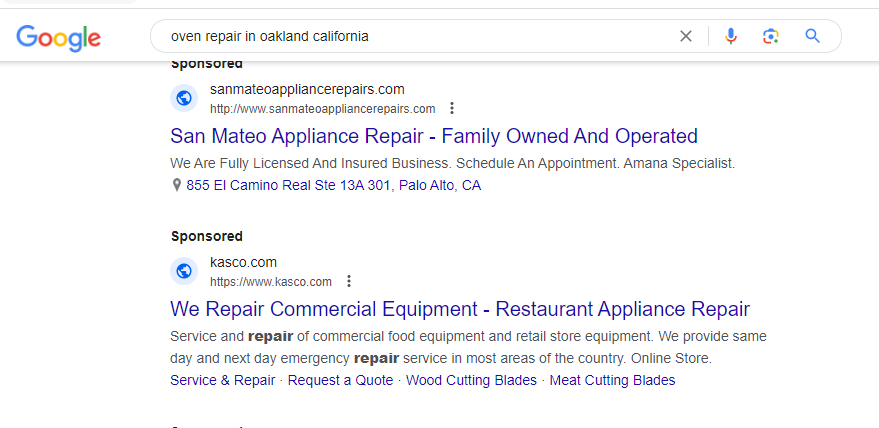
For local service providers, the challenge lies in converting these desperate searchers through simple text ads alone. That’s why the introduction of Google’s latest search offering, Local Service Ads should pique their interest.
Google’s Local Service Ads enhance local PPC strategies for industries like locksmiths, plumbers, garage door professionals, electricians, and HVAC services. These ads appear prominently above traditional paid search ads, showcasing trusted professionals in the area. They provide essential information and connect searchers with the right service provider. Searchers can confirm the job and location before contacting the advertiser, ensuring trust through qualifications, ratings, and reviews.
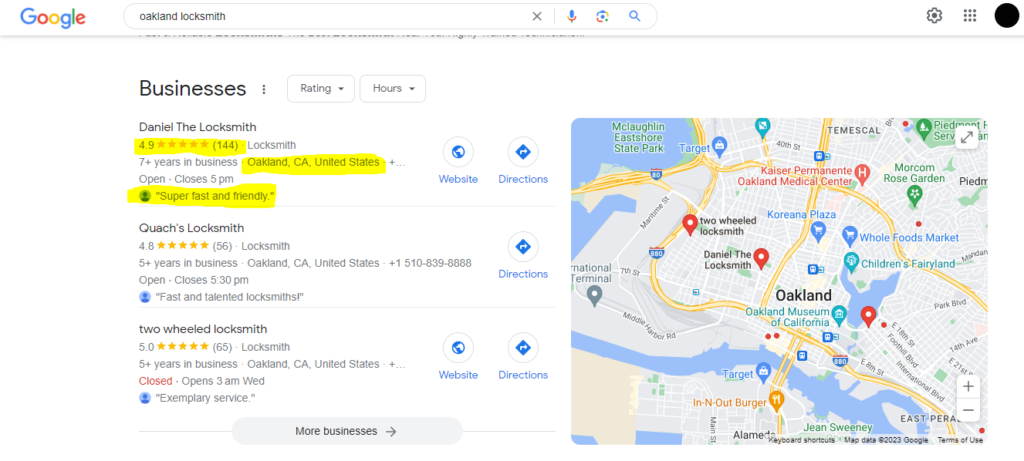
If the advertiser doesn’t fit the requested job or doesn’t serve the searcher’s region, Google spares them the unnecessary costs and connects the searcher with a more suitable Local Service Ad.
Google’s Local Service Ads are not limited to specific devices. They will be visible on desktops, tablets, and mobile searches, providing a seamless platform experience. Moreover, Local Service Ads extend their reach beyond traditional search ads. They will also feature in the responses provided by Google Assistant for relevant voice search queries. The Google Assistant takes it further by inquiring about the searcher’s job type and location, ensuring a high-quality match between the advertiser and the searcher.
Jump to:
Eligible Industries for Local Service Ads vs. Excluded Industries
Get More Value with Google’s Local Service Ads – Pay for Leads, Not Clicks!
Build Trust and Credibility with the Google Guarantee and Positive Reviews
How to Kickstart Your Local Ads Service with Google
License and Insurance Verification for Google Guarantee
Efficiently Managing Your Leads and Budget for Local Service Ads
Ad Rankings – Securing a Visible Spot
Harnessing the Power of Reviews
Eligible Industries for Local Service Ads vs. Excluded Industries
Google’s Local Service Ads cover an array of industries, providing a valuable avenue for local businesses to connect with customers in need. If you’re a business owner operating in one of these industries, harnessing the power of Local Service Ads can significantly enhance your online presence, generate leads, and bolster your visibility.
The industries eligible for Google’s Local Service Ads include:
- Air conditioning and heating
- Auto repair
- Cleaning
- Electrical
- Handyman
- Home cleaning
- Home repair
- HVAC
- Pest control
- Plumbing
- Real estate
- Roofing
- Tree Service
- Tutoring
- Water damage restoration
Here are some additional insights into the services not covered by Local Service Ads and the reasons behind their exclusion:
- Attorney
- Financial services
- Insurance
- Medical
- Mortgage
- Real estate agent
- Travel
Google Local Service Ads are not available for specific industries due to the highly regulated nature of these sectors. The intricate legal frameworks, complex policies, contractual agreements, and ethical considerations within these industries require specialized platforms to ensure consumer protection, prevent misrepresentation, and maintain industry standards. As a result, separate channels are necessary to connect individuals with trusted professionals in these fields.
The availability of specific services offered through Google’s Local Service Ads may vary depending on the market or geographical location. It means certain services may be supported in some markets but not others.
Get More Value with Google’s Local Service Ads – Pay for Leads, Not Clicks!
Eliminate Wasted Ad Spend and Target the Right Customers
In online advertising, paying for irrelevant clicks can be a frustrating experience for businesses. However, with Google’s Local Service Ads, advertisers can enjoy the benefits of paying per lead, ensuring they get the most out of their advertising budget.
Avoid Costly Clicks that Don’t Convert
Traditional PPC advertisers understand the pain of paying for clicks that don’t result in conversions. Local Service Advertisers, in particular, often face expensive CPCs, sometimes exceeding five times the average cost per click in Google Ads.
With Local Service Ads, the focus shifts from paying for clicks to paying for leads, allowing advertisers to invest in valuable prospects rather than wasted clicks.
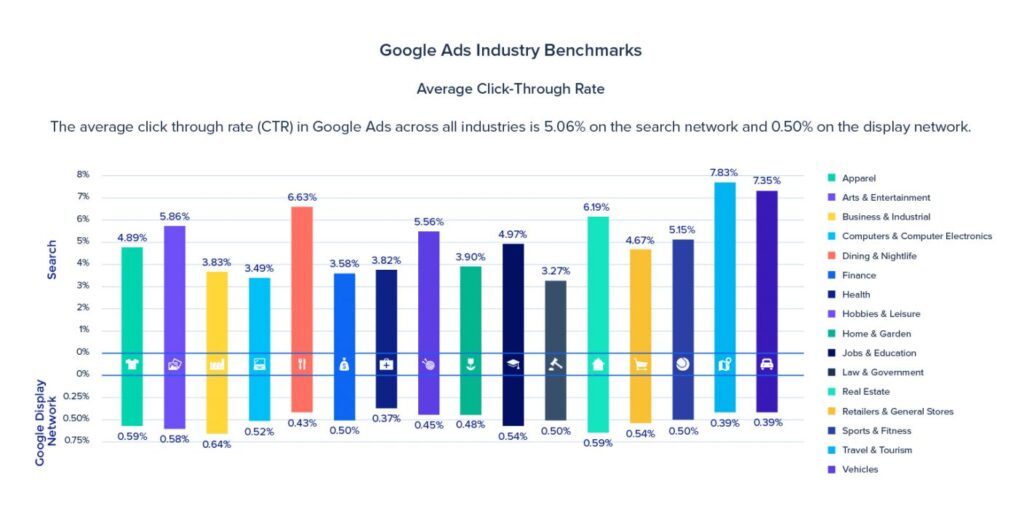
Connect with the Right Customers and Prevent Job Mismatches
Job mismatches can occur when users search using broad terms or are outside an advertiser’s service zone. This often leads to ineffective conversions and wasted resources. Google’s Local Service Ads aims to connect the right job with the right advertiser, ensuring that your services are matched with customers who genuinely need them.
Local Service Ads filter out irrelevant searches and improve the chances of finding qualified leads by targeting specific industries such as plumbing, electrical, or home repair.
Cost-Effective Leads and Dispute Options
Local Service Advertisers are only charged for valid leads, providing a cost-effective approach to advertising. Leads typically cost between $6 and $30, depending on the job and market. If you receive a fraudulent lead, spam, or a poor match for your services, Google allows you to dispute the charge and request a credit, ensuring you only pay for genuine opportunities.
Build Trust and Credibility with the Google Guarantee and Positive Reviews
Earn Trust with the Google Guarantee
When users spot the Local Service Ads with the green checkmark and “Google Guarantee,” it immediately catches their attention on the busy search engine results page (SERP). The Google Guarantee provides businesses with a powerful endorsement beyond reputation alone. Users trust Google, and this guarantee acts as a seal of approval.
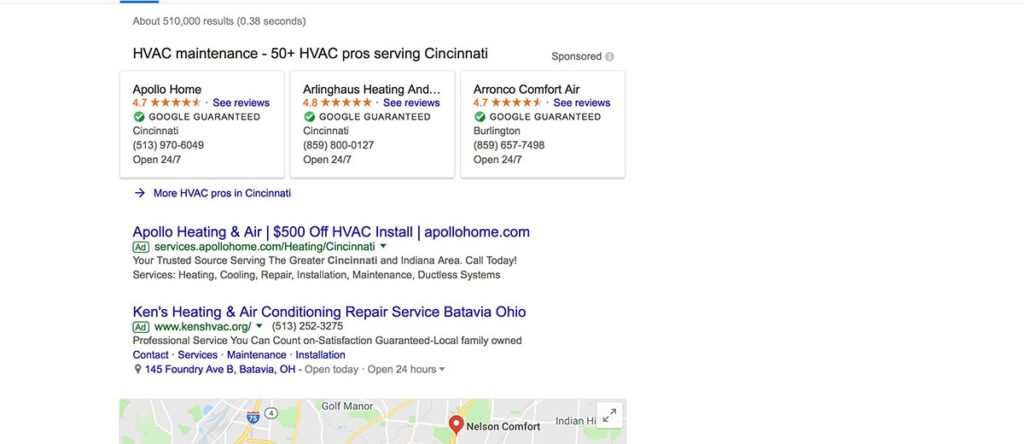
The Google Guarantee protects unsatisfied customers who book jobs through Local Service Ads, with a lifetime coverage cap of $2,000. This ensures that potential customers feel confident and secure when choosing your services.
Showcase Positive Reviews and Ratings
Each Local Service Ad includes ratings and reviews from past customers, helping you establish trust and credibility with searchers.
These reviews play a crucial role in earning the trust of potential customers. People rely on the experiences and feedback of others to make informed decisions, and positive reviews can significantly influence their choice.
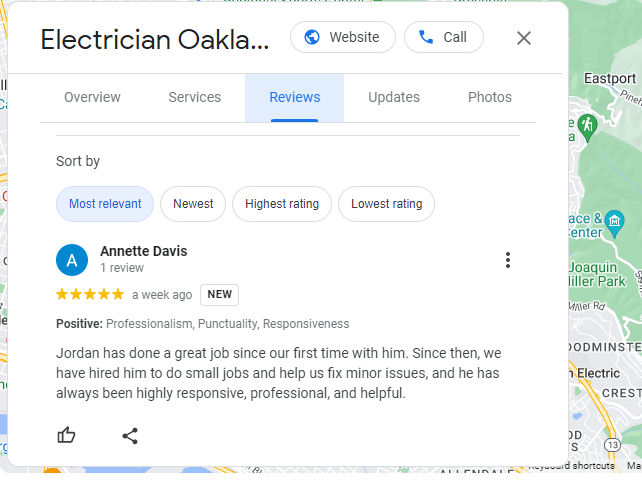
Local Service Ads provide a valuable opportunity to showcase your positive reviews directly on the SERP, especially since Google retired Review Extensions for search ads. Your reputation is prominently displayed, helping you differentiate from competitors and instilling confidence in your business.
Leverage the Power of Social Proof
Local Service Ads tap into the concept of social proof, where the opinions and experiences of others influence potential customers.
Positive reviews testify to the quality of your services, highlighting your professionalism, reliability, and customer satisfaction.
The presence of genuine feedback on the SERP sets you apart from competitors and reinforces your credibility, making it more likely for searchers to choose your business.
With the Google Guarantee and the ability to showcase positive reviews and ratings, Local Service Ads give your business a competitive edge. Gain the trust of potential customers, demonstrate your commitment to customer satisfaction, and let your excellent reputation shine on the search results page.
Remember, trust and credibility are paramount in the digital landscape, and with Local Service Ads, you can leverage the power of Google’s endorsement and positive customer feedback to attract and convert more customers.
Enhance Your Paid Search Strategy
Google’s Local Service Ads are prominent above Paid Search ads and Organic listings on the search engine results page (SERP). It’s important to note that Local Service Ads are not intended to replace traditional search ads or local organic listings.
While some searchers may still prefer visiting your website before making a decision, the prime placement of Local Service Ads and the presence of user reviews can significantly influence their conversion later on.
Leveraging Local Service Ads lets you expand the reach of your paid search strategy and capture the attention of potential customers who may have otherwise overlooked your offerings. These ads serve as an additional touchpoint in the customer’s journey, reinforcing your brand and increasing the likelihood of conversion.
Be Present in Voice Search Results
As more customers turn to voice search for quick and convenient information, ensuring your business is included in voice search responses becomes crucial.
With over 20% of searches coming from voice queries, Local Service Ads offer a valuable opportunity to be found on the 400 million devices powered by Google Assistant.
Simplify Your Advertising Efforts
Unlike traditional paid search ads, managing Local Service Ads requires minimal effort and eliminates the need for constant keyword research and ad testing.
With Local Service Ads, you don’t have to worry about selecting and bidding on keywords or crafting ad copy. The ads automatically trigger when customers search for relevant terms, whether broad (e.g., “Plumber”) or specific (e.g., “leaky faucet under the sink”).
This streamlined approach allows you to focus more on delivering exceptional customer service while enjoying increased visibility and engagement.
How to Kickstart Your Local Ads Service with Google
Check Your Eligibility and Stay Informed
Before diving into Google’s Local Service Ads, confirming your business type and location are eligible for this advertising platform is essential. You can check your eligibility by referring to the specific industries and markets mentioned earlier.
If Local Service Ads are yet to be available in your region or for your job type, don’t fret! Google is rapidly expanding its coverage, and you can sign up for notifications to stay informed about when they become accessible to you.
Create an Account and Build Your Business Profile
Once you’ve confirmed your eligibility, you can create an account for managing your Local Service Ads. It’s important to note that Local Service Ads have a separate account from the ads you create in Google Ads or Google Ads Express, so a new account is required.
Start by creating a comprehensive and compelling business profile specifically for Local Service Ads. This profile differs from your Google My Business account, which is associated with your local listing on Google. If you still need to do so, consider optimizing your Google My Business account for maximum visibility.
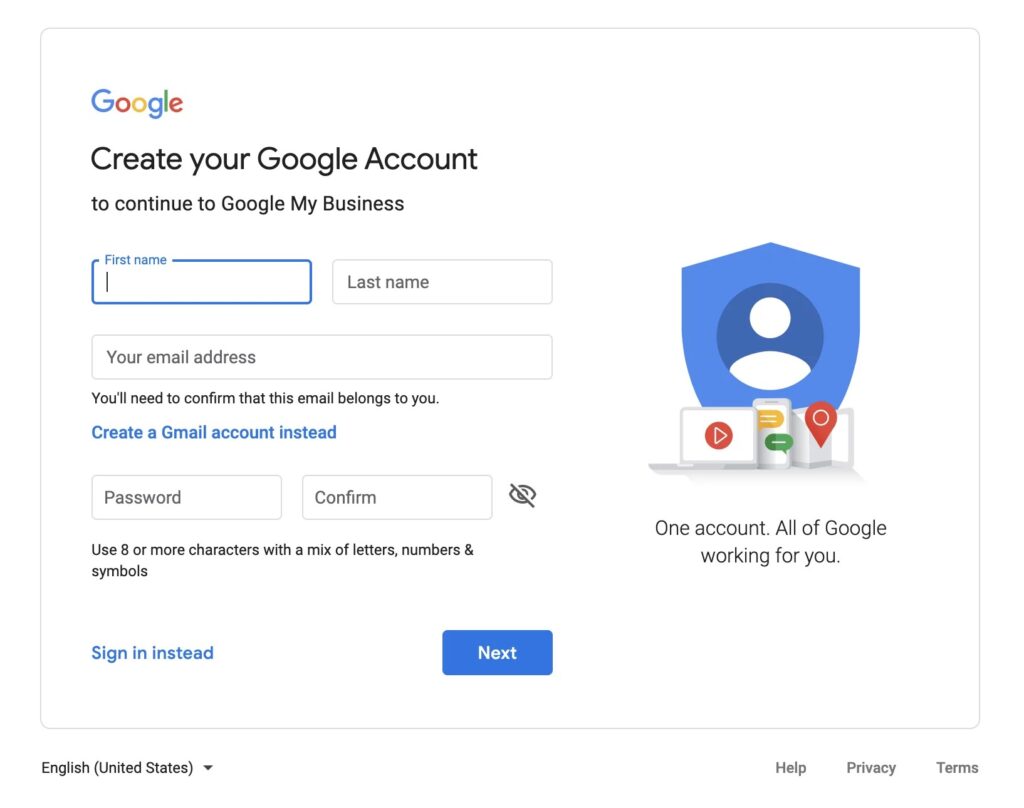
Your Local Service Ads business profile plays a much more critical role in matching jobs to your ads. Ensure honesty when describing the services you can provide and specify the areas where you want to receive leads. Remember, you may be charged for matched leads generated through your Local Service Ads.
Customize your business profile by editing essential details such as your weekly budget, business hours, service areas, and job types. Additionally, take advantage of the option to add highlights that showcase unique attributes or special offers, setting yourself apart from competitors in your industry.
Including 2-5 highlights in your business profile is recommended by Google, as these can appear alongside your Local Service Ads on the SERP and your business details page. Use highlights to captivate potential customers with attributes like being locally owned and operated or offering exclusive discounts.
License and Insurance Verification for Google Guarantee
Ensuring Safety and Trustworthiness: Complying with Google’s Standards
To establish trust and demonstrate professionalism, service providers seeking to earn the coveted Google Guarantee and run Local Service Ads must provide evidence of their licensing and insurance coverage. It is vital to keep your documentation up to date. Alongside your general liability insurance details, remember to include any additional licenses required by your city or state to ensure compliance within those regions.
Securing Trust through Rigorous Background Checks
Google has implemented stringent measures to prioritize user safety and confidence in the Local Service Advertisers covered under the Google Guarantee. Businesses and their field workers must pass comprehensive background checks to achieve this. Pinkerton, a trusted partner of Google with expertise in performing such assessments, conducts these checks.
Efficiently Managing Your Leads and Budget for Local Service Ads
Maximizing Lead Potential
Once you’ve completed your business profile, it’s time to launch your Local Service Ads and start attracting new leads. To effectively handle your incoming leads, visit google.com/homeservices/inbox, where you can easily view and manage them. Access the “Leads” tab using the drop-down menu in the top right corner. Alternatively, you can manage your leads through the Local Services Ads app on Android and iOS.
Remember: Leads do not automatically translate to booked jobs. It’s imperative to follow up diligently with your inbound leads. After selecting a specific lead, you can thoroughly review the details, such as the job type and location, and even listen to call recordings for additional insights.
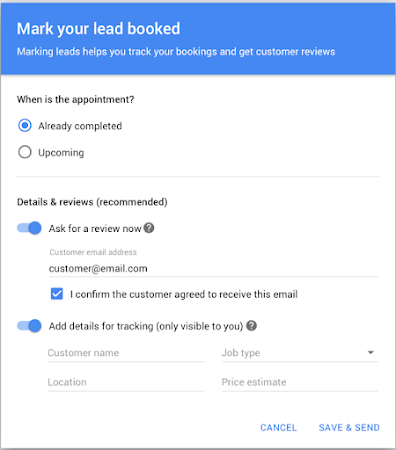
Follow-Up Options for Interested Leads
When it comes to following up with potential customers who have shown interest, you have three options at your disposal:
- Send the customer a personal email or text, providing a prompt and detailed response.
- Make a direct phone call to the customer using their provided phone number.
- Decline the job request if it doesn’t align with your services. If you choose this option, the request will be removed, and the customer will be notified. You can include additional information in your response, explaining why the request was declined. Remember, declined requests can be reconsidered if circumstances change.
Tracking Booked Leads and Optimizing ROI
Once you’ve reviewed your leads, you can mark them as the book, enabling you to manage upcoming jobs efficiently. This feature allows you to schedule appointments, send confirmation emails, and gather valuable customer reviews. Monitoring these booked deals helps you track your Local Service Ads’ overall ROI and profitability and provides insights into your advertising efforts’ success.
Effective Budget Management
Adjusting your Local Service Ads’ budget is essential for optimal performance. From your business profile, you can easily manage your spending by increasing or decreasing your average weekly budget. Similar to Google Ads, there may be slight variations in spending from week to week, but it will always stay within your maximum monthly budget.
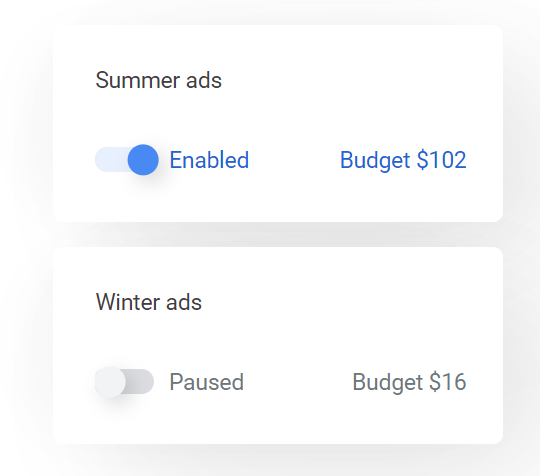
Since you are charged per lead with Google Local Service Ads, adjusting your budget directly impacts the number of leads you generate. If you’re new to Local Service Ads, you should budget for at least 20 weekly leads to make the most out of your new ads.
Remember that your Local Service Ads budget is separate from your AdWords budget. If you’re running both, it’s essential to account for the combined costs of your campaigns.
Ad Rankings – Securing a Visible Spot
Despite the introduction of Local Service Ads, there needs to be more space on the SERP (Search Engine Results Page). Up to 3 Local Service Ads on the desktop can appear, while on mobile, the number is limited to 2. Via the Google Assistant, only one ad is displayed. You must strive for a high ad rank to ensure your listing appears.
Unlike search ads, where you focus on factors like ad quality score (determined by CTR, ad relevance, and landing page), Local Service Ads have different ranking criteria. Google calculates your Ad Rank based on factors such as:
- Proximity to potential customers’ locations
- Review score and the number of reviews received
- Responsiveness to customer inquiries and requests
- Business hours
- Absence of severe or repeated complaints about your business
Harnessing the Power of Reviews
Reviews play a significant role in determining your ad rank, making it crucial to collect feedback from satisfied customers actively. Thankfully, Google provides a convenient way to request reviews from customers who have booked appointments through your Local Service Ads.
By visiting the “Reviews” tab in your Local Service Ads manager, you can review completed jobs for customers and ask them to leave a review on Google. Personalize your message to increase the likelihood of receiving customer reviews, bolstering your online reputation and ad rank.
Positive customer reviews can substantially impact attracting new leads and establishing trust with potential customers.
Final Thoughts
While mastering something is not that difficult, as a wise man once said, if you work on something for 18 minutes a day straight for 365 days, you’ll pro it eventually. With that said, you can run Google’s Local Service ads independently, but if you still struggle with it, know that we are always here to lend a hand. Ad Labz is a Google Certified PPC agency with vast experience in the field; we provide clients with solutions with the best possible outcomes. So, don’t worry about empty or no leads; we certainly got your back!
