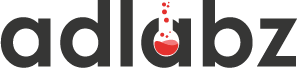What’s changing in SaaS UX, and what should you do about it?
User expectations in SaaS have never been higher. They're not just looking for features, they want a seamless, intuitive, and delightful experience from the moment they sign up.
In 2025, the most competitive SaaS companies are doubling down on UX.
Why? Because it’s no longer a differentiator, it’s the baseline.
Let’s unpack the biggest UX trends shaping the SaaS space in 2025 and how to apply them in your product, without getting lost in shiny object syndrome.
Table of Contents
Why is UX the new growth engine for SaaS?
Product-led growth only works if your product experience works. If your product feels sluggish, confusing, or dated, users churn fast, regardless of how powerful the features are.
UX is now central to:
- Activation
- Retention
- Word-of-mouth
- Expansion
It’s what makes or breaks the trial experience.
A good product is functional. A great product feels effortless.
In 2025, effortless is what users demand.
1. Is Dark Mode Still a Fad or Now a UX Standard?
Short answer: It’s standard.
Dark mode has moved beyond being an aesthetic toggle. It's a visual comfort setting, especially valued by developers, analysts, designers, and other power users who spend hours staring at screens.
The shift? SaaS apps are now dynamically detecting user OS preferences and adjusting themes accordingly. Some go a step further, offering multiple levels of contrast or even time-based theming.
Why it matters: It’s a small way to say “we respect your eyes.” Especially in productivity tools where users spend 8+ hours daily.
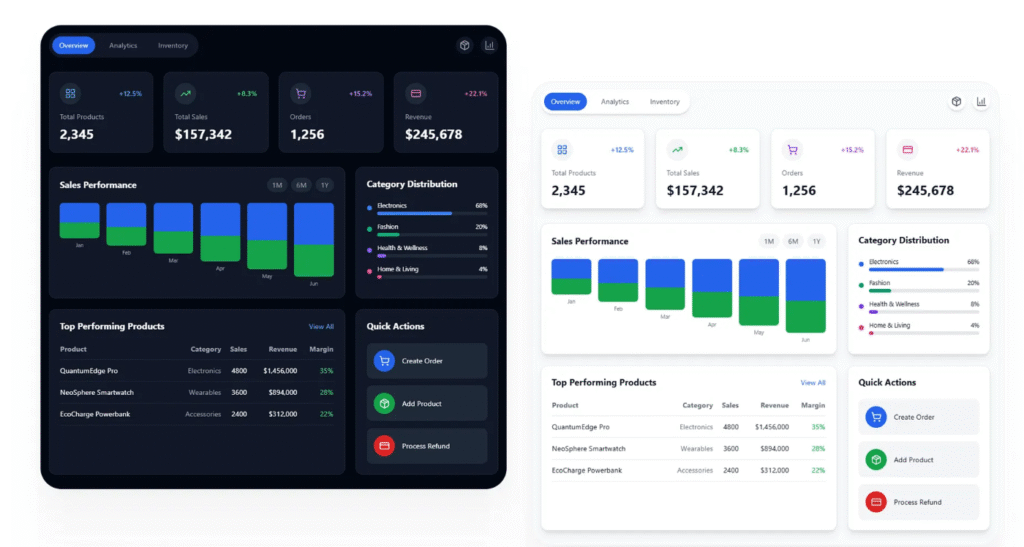
2. What Role Will Voice Commands Play in SaaS?
Voice control isn’t just for Alexa anymore.
With improved speech-to-text models and built-in AI copilots, SaaS apps are exploring voice-triggered workflows. Think hands-free updates, quick insights, or command-based reporting.
Example: “Show Q1 revenue vs. last year” spoken into your BI tool, and the chart updates instantly.
Voice UX works best when:
- Tasks are repetitive
- Users need speed over complexity
- Screen space is limited (mobile/tablet usage)
It's particularly valuable in CRM, ERP, analytics, and productivity tools.
Start small: Add a voice-triggered search or shortcut menu.
3. Are Microinteractions Worth the Design Time?
They’re small, but mighty.
Microinteractions are those little animations or visual cues that happen when you hover, click, swipe, or complete something.
- Saving a file? Watch the icon bounce subtly.
- Completing a task? Enjoy a quick confetti animation.
- Hovering a button? It pulses to show it's interactive.
These add delight, reinforce progress, and make software feel more alive.
Done well, they reduce confusion and increase user confidence.
In 2025, SaaS apps are baking microinteractions into onboarding, task completion, navigation, and error handling.
4. How Can You Make Your SaaS UX Feel “Instant”?
Speed is still king—but now it’s about perceived speed.
Instead of relying solely on backend performance, SaaS products are using clever UI techniques to create a sense of flow.
- Skeleton loaders replace blank states
- Optimistic UIs assume success and roll back if needed
- Progressive rendering loads critical elements first
The result? Users feel like things happen faster, even when loading times haven’t changed much.
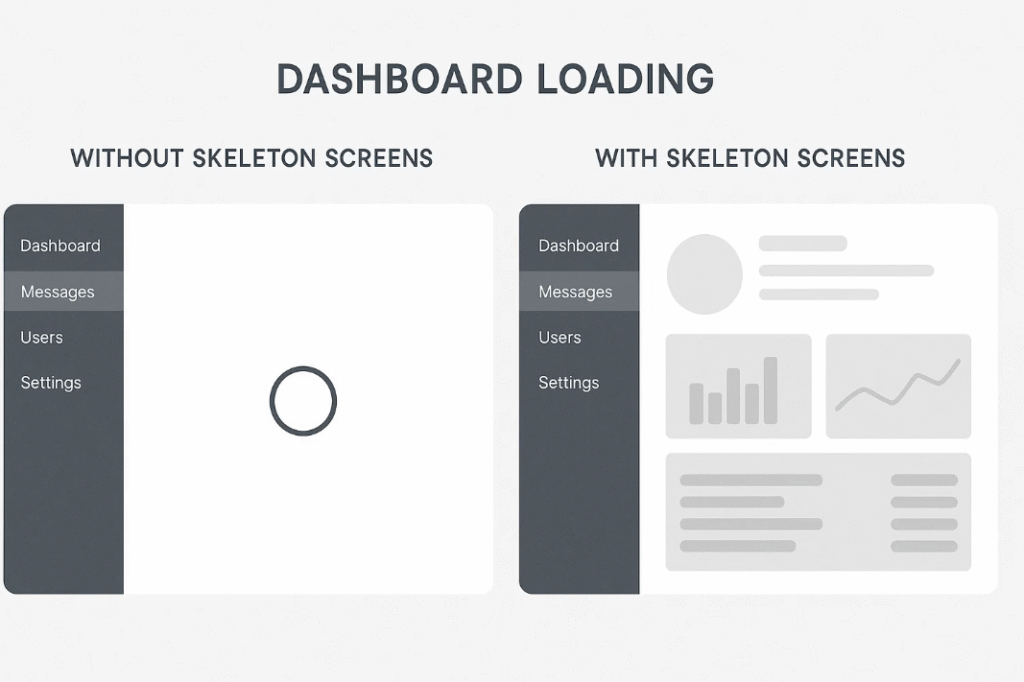
5. What Does Real Personalization Look Like in SaaS?
Personalization in SaaS has moved beyond showing your first name in the corner.
Now it’s about adapting the interface to your:
- Role
- Past behavior
- Team structure
- Stage in the customer journey
For example, a marketer logging into a platform should see campaign insights first. A developer? API usage stats.
Smart products use data to simplify—not clutter—the interface.
Key takeaway: Your users don’t want “more features.” They want the right features at the right time.
6. How Does Accessibility Impact UX in 2025?
Accessibility isn’t just an obligation—it’s an opportunity.
From day one, inclusive UX practices are becoming baked into design systems.
Key improvements in 2025:
- Color palettes designed for color blindness
- Full keyboard navigation for complex workflows
- Screen reader support in interactive dashboards
- Focus states and logical tab indexing
Why does it matter? 1 in 4 adults has a disability. And accessible design often improves usability for everyone.
It’s not just about being compliant—it’s about being thoughtful.
7. Is Multimodal Interaction Being Used?
It’s here, and it’s important.
SaaS users today interact via:
- Keyboard
- Mouse
- Touch
- Voice
- Stylus
- Gesture
Sometimes in the same session, across devices.
Great UX in 2025 means creating interfaces that gracefully support these transitions.
For example:
- Touch-friendly menus that don’t break on desktop
- Drag-and-drop support on tablets
- Voice input with fallback for manual override
Design systems are evolving to adapt input modes dynamically.
8. Are AI Co-Pilots Now Part of Good UX?
If used right, yes.
We’ve moved past chatbots asking “How can I help?” with no context.
AI is now being embedded directly into workflows.
Examples:
- Suggesting report filters based on past queries
- Auto-drafting email responses using CRM history
- Highlighting anomalies in data, unprompted
The rule? Don’t interrupt. Assist quietly, and only when relevant.
A well-designed AI copilot feels like a helpful colleague, not a pop-up.
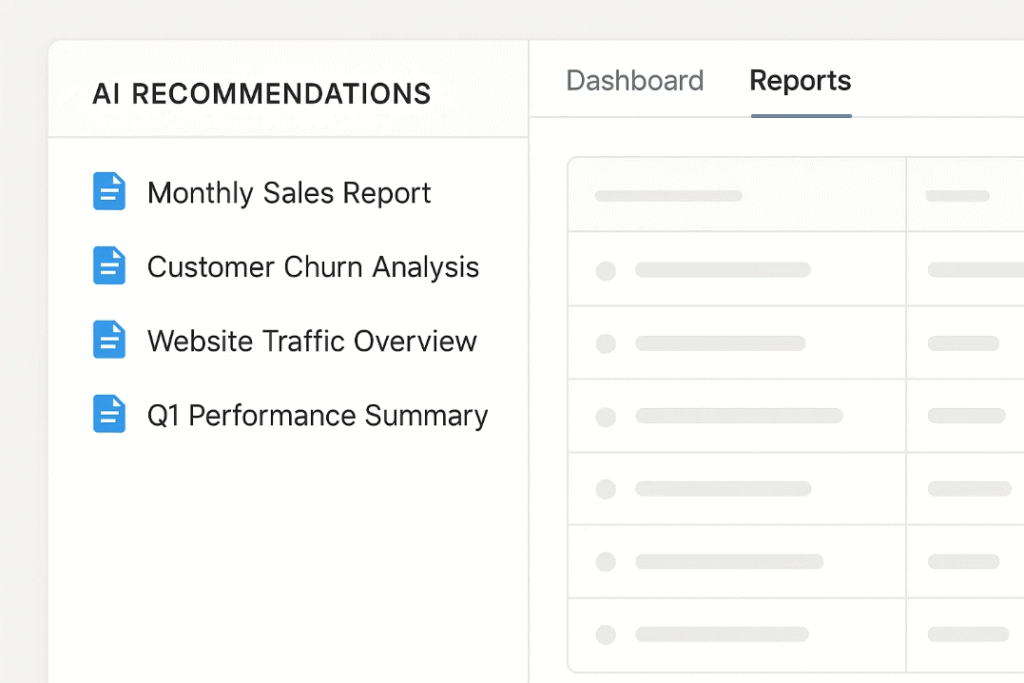
9. What UX Trends Are Emerging Around Collaboration?
Remote work changed everything.
Now, real-time collaboration is expected, even outside of productivity tools.
SaaS platforms are now enabling:
- Shared dashboards with annotations
- Commenting directly on data points or UI elements
- Simultaneous edits with role-based controls
The result? Teams can work in context, not just in parallel.
2025 UX = building features that assume multiple users are present.
10. Why Do Some SaaS Tools Just “Feel Better” Than Others?
It’s the invisible details.
The best SaaS tools in 2025 don’t feel bloated or complex. They guide you, reduce decisions, and build flow into every step.
This includes:
- Thoughtful empty states (with next actions)
- Smart defaults
- Inline help, not modal tutorials
- Seamless mobile transitions
Great UX isn’t always visible. But bad UX always is.
11. What Should You Avoid When Following UX Trends?
Not every trend fits every product.
Here’s what to skip:
- Dark mode that breaks brand color contrast
- Voice commands no one will use in noisy offices
- Overloading AI where a simple UX would do
- Animations that slow things down
The key is testing. Just because it’s trending doesn’t mean it belongs in your roadmap.
Your best UX trend is the one that solves a real user frustration.
12. How Should You Prioritize UX in Your Roadmap?
Here’s how smart teams are doing it:
- Start with user behavior data. Where do people drop off? Where’s the friction?
- Interview your power users. What do they wish existed?
- Test small changes. Skeleton loaders. Keyboard shortcuts. Predictive search.
- Measure impact. Activation rate. Time to first success. Session depth.
- Scale what works.
Treat UX improvements like product features—they deserve budget, velocity, and KPIs.
13. How Can UX Trends Help SaaS Teams Win More Revenue?
Every trend on this list is really about one thing:
Reducing friction between the user and their desired outcome.
And that leads to:
- More conversions
- More renewals
- Higher lifetime value
- Better reviews
- Stronger word-of-mouth
Great UX = Lower CAC + Higher LTV
Related Article: https://www.adlabz.co/15-signs-your-google-ads-are-draining-your-budget
14. Are No-UI Experiences Becoming Part of SaaS UX?
Yes, and they’re quietly reshaping how users interact with software.
“No-UI” doesn’t mean no interface at all—it means invisible UX. The kind that happens before the user has to do anything.
Examples include:
- Auto-categorizing expenses in finance tools
- Pre-scheduling performance reports based on past behavior
- Triggering reminders based on missed patterns (like not logging in for a week)
This proactive design reduces decision fatigue. Users don’t even notice it’s happening, but they benefit from it.
Think about how your product can take action before a user has to.
15. What’s the UX Trend Around Ethical Design?
2025 is bringing more scrutiny to how products influence behavior.
Dark patterns—like tricking users into subscriptions or hiding cancellation buttons—are not only unethical but also a reputational risk.
Modern SaaS teams are embracing:
- Transparent opt-ins
- Clear pricing models
- Consent-first tracking
- Easy exits from flows
Ethical design = trust. And trust leads to retention.
If your UX needs manipulation to convert users, your product has a deeper problem.
16. Are Motion and Animation Now Core to SaaS Design?
Yes—but with one big caveat: use motion with purpose.
In 2025, motion isn’t just a flair—it’s a functional guide. Animation can:
- Show hierarchy (what just changed)
- Reinforce direction (where something came from)
- Give context (why something appeared)
The best SaaS tools are now using motion to:
- Reveal new filters with smooth drop-downs
- Animate transitions between modules
- Highlight real-time changes (like new messages or updates)
Motion should answer questions, not create them.
Real-World Example: Notion’s UX Evolution
Let’s take a quick case study: Notion.
What started as a flexible note-taking app became a SaaS giant, largely because of its UX evolution.
Here’s what they nailed:
- Progressive disclosure: You see complexity only when you need it.
- Smooth animations: Page transitions and element movement feel fluid, not jarring.
- Personalization: Your sidebar becomes what you make of it.
- Accessibility: Keyboard shortcuts, screen reader compatibility, and dark mode.
- Speed: Fast loading, instant search, and responsive mobile UX.
Notion’s growth wasn’t from paid ads but from a product experience people loved enough to recommend.
That’s the power of good UX in action.
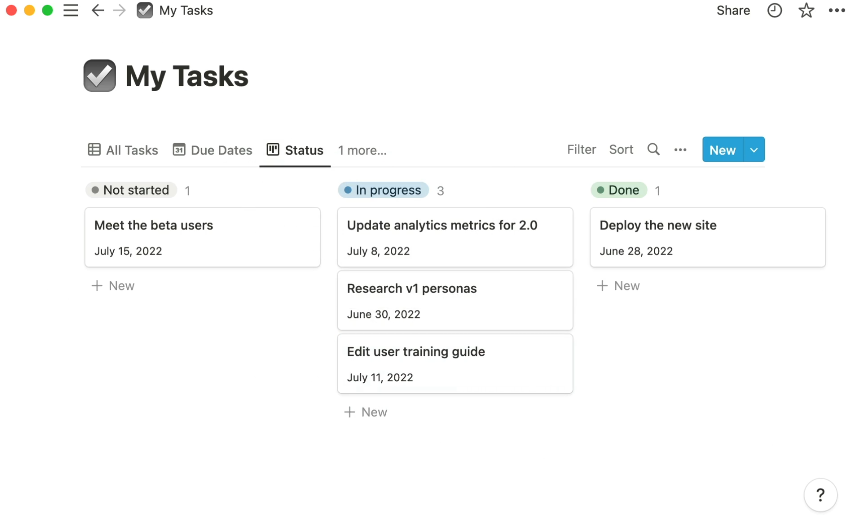
Practical UX Implementation Tips for SaaS Teams
All these trends are great, but what can your team do today?
Here’s a quick checklist to get started:
- Audit your interface. Where are users getting stuck? Where do they drop off?
- Start measuring UX metrics. Use session recordings, heatmaps, and journey mapping.
- Introduce one microinteraction per sprint. Track how it affects behavior.
- Set accessibility goals. Aim for WCAG 2.1 compliance—even partial steps make a difference.
- Document your design system. Include rules for motion, spacing, interaction, and feedback.
- Prioritize UX debt. If a flow is clunky but “works,” fix it anyway. Your users notice.
📸 Suggested Image: UX team whiteboard showing feedback loops, sprint tasks, and UI annotations.
Final Thought: UX Trends Are Tools, Not Shortcuts
Chasing trends won’t make your product better.
But understanding what users expect—and what feels natural to them in 2025- can help you prioritize what matters.
It’s not about the latest UI gimmick. It’s about solving human problems with clarity, speed, and care.
Whether it’s dark mode, voice, motion, or accessibility, the best UX trend is the one that quietly removes friction and adds joy.
Great UX isn’t flashy. It’s invisible.
You might also be interested: