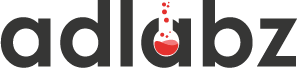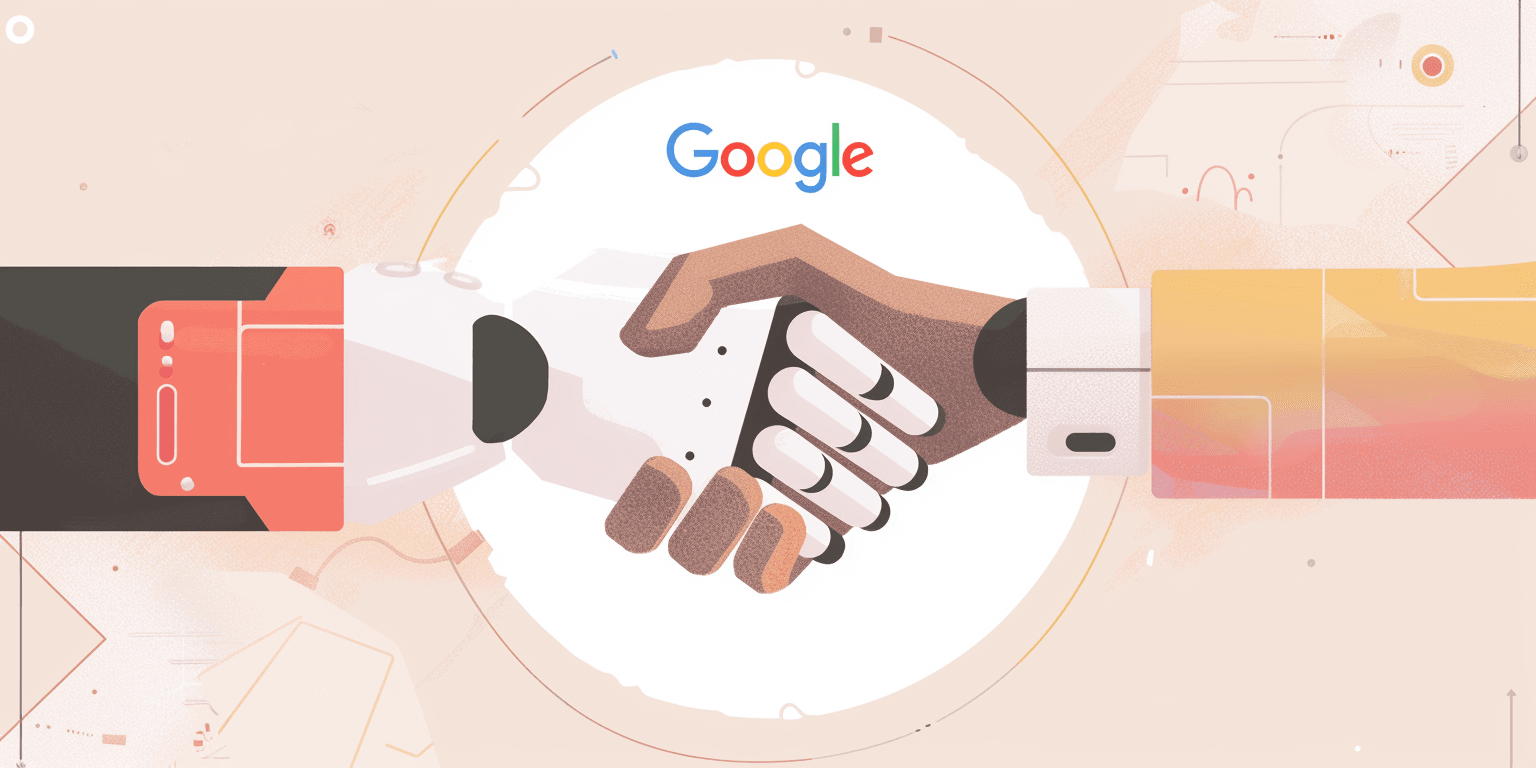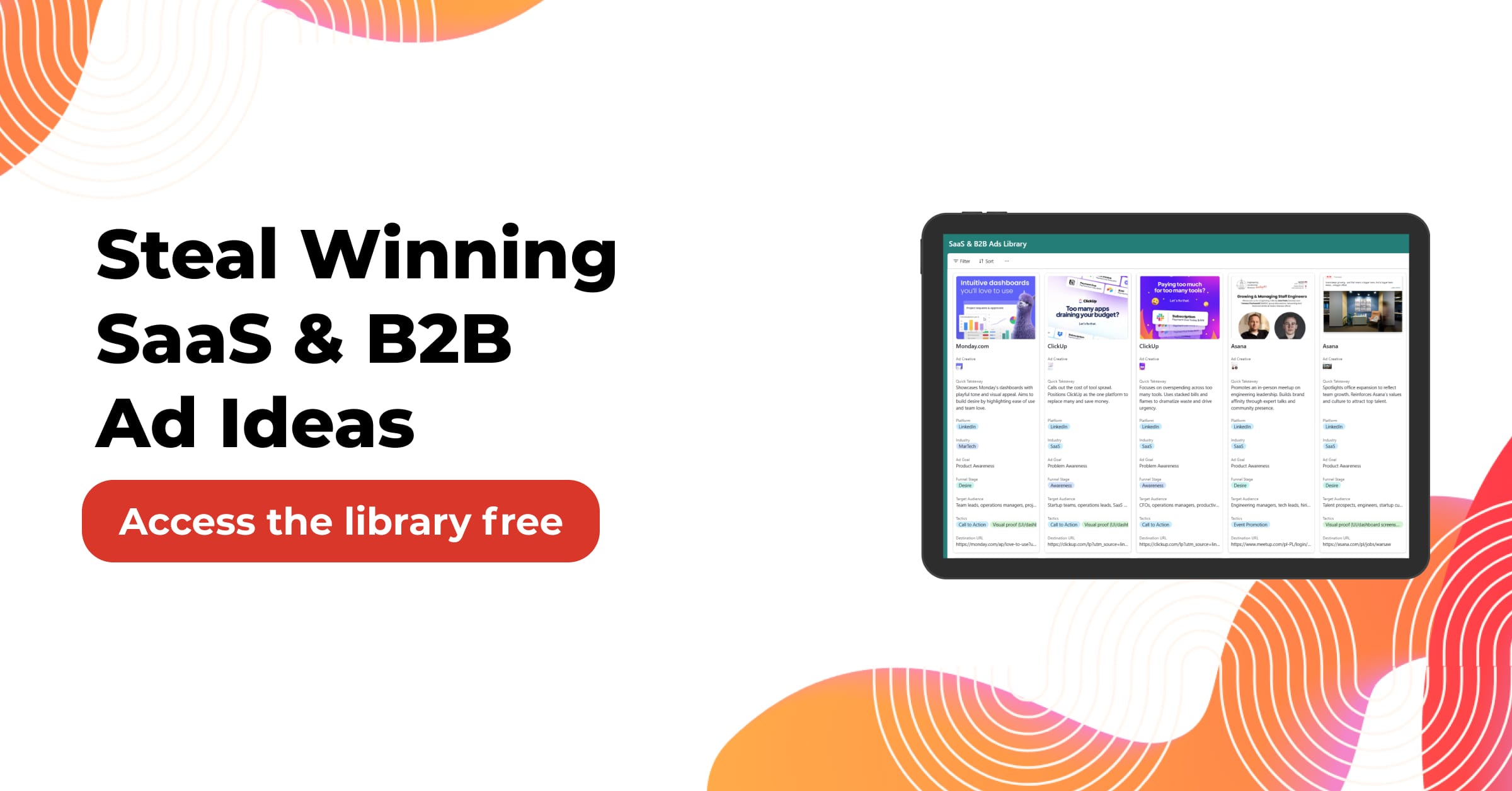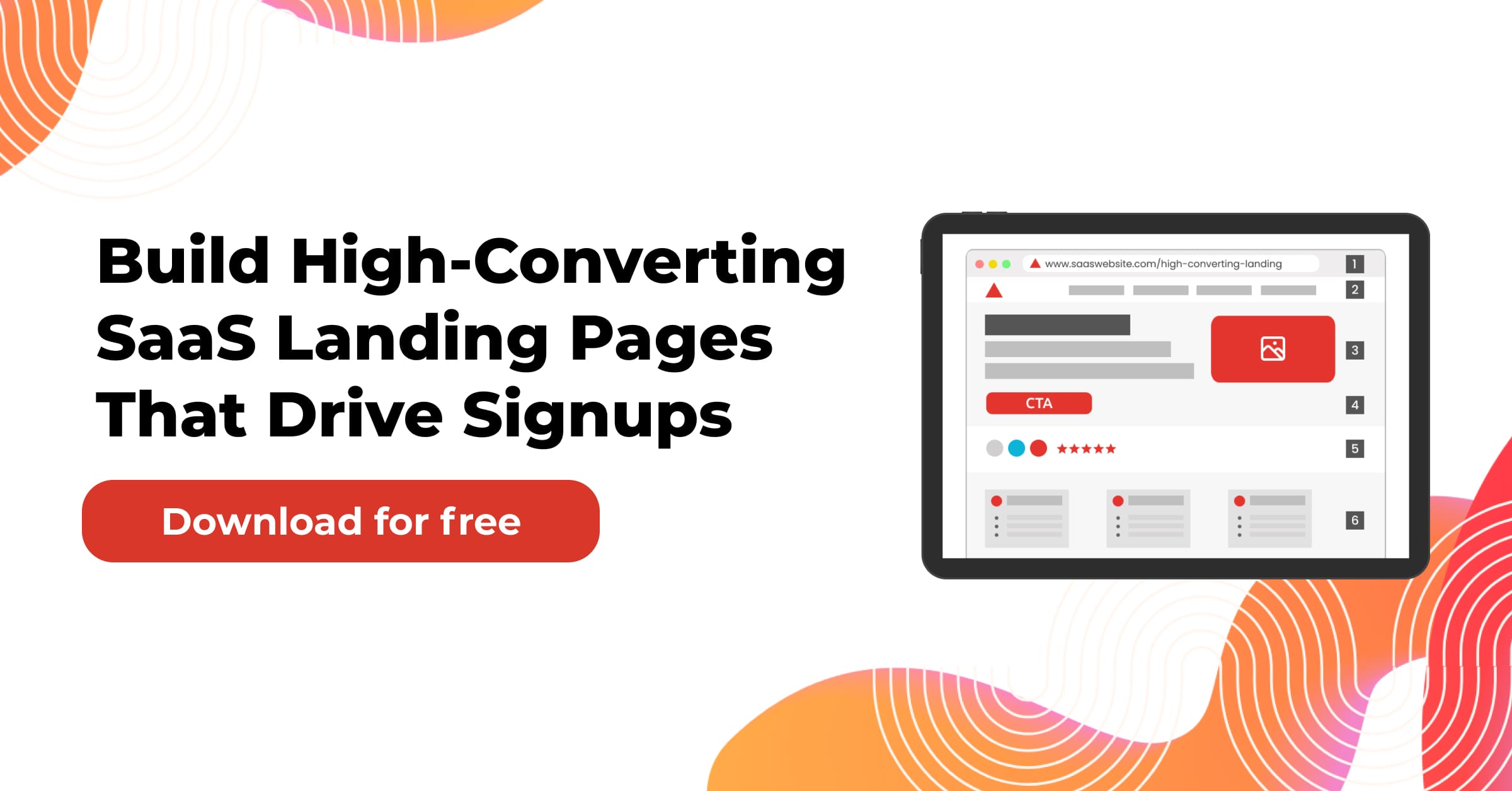Getting started with a Google Ads campaign might seem daunting, but it doesn’t have to be like that. This guide splits the process into 13 easy steps so you can get your ads running fast. Follow these simple instructions, and soon you’ll reach new customers and smash your advertising goals.
What you will learn:
Step 1- Initiating The Process
Step 2 – Setting Campaign Goals
Step 4 – Scheduling Ad Campaign
Step 5 – Further Configurations
Step 11 – Bid Adjustments & Device Targeting
Step 12 – Attractive Landing Page
Step 13- Set Your Campaign To Live
Let’s begin!
Step 1- Initiating The Process
Go to ads.google.com and click the big blue “Start Now” button. Think of it as starting up your ad engine.
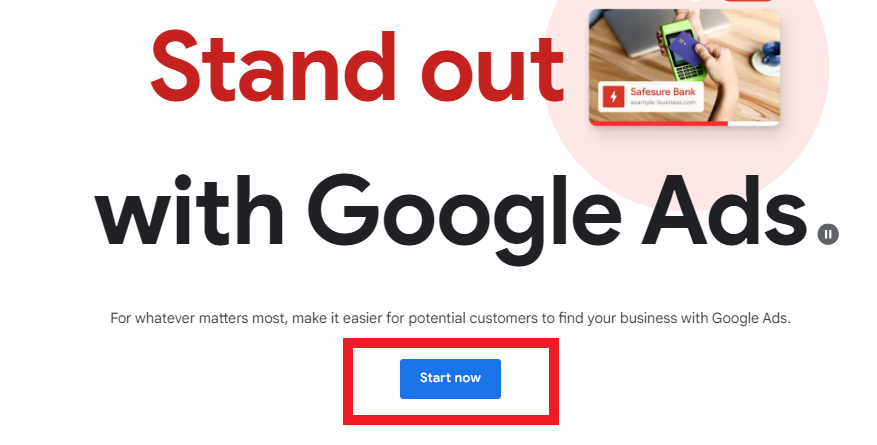
When you sign up, Google might suggest a “Smart Campaign.” These can be useful but give you less control over your budget. If you’re a small business, it’s important to make every dollar count, so we’ll focus on creating a custom campaign aimed at the right audience. Don’t worry; no marketing degree required. We’ll walk you through setting up an effective campaign!
Read This Article: 2024 Latest Guide For Google Shopping Ads
Step 2 – Setting Campaign Goals
Decide what you want from Google Ads. Do you want more website traffic, more leads, or better brand awareness? Knowing your goal helps pick the best campaign type.
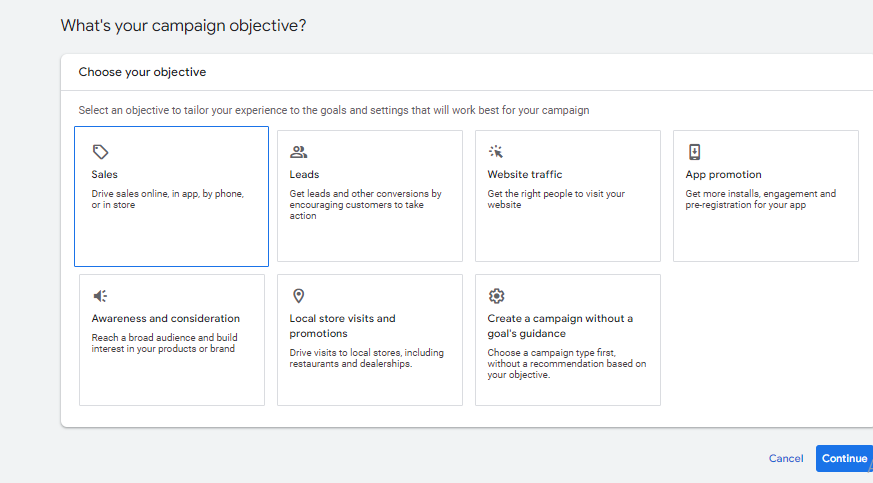
You’ll see several options, but we’ll focus on Search Network campaigns here. They’re great for targeting folks already searching for products or services like yours! This strategic placement ensures you’re connecting with potential customers exactly when they need what you’re offering. This way, you maximize your investment return.
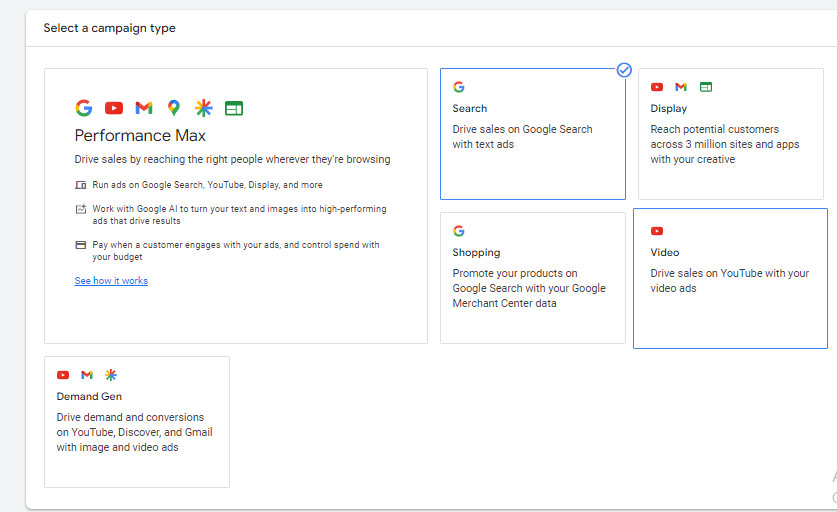
Step 3 – Focus of Campaign
With your goal set (like driving more website traffic), it’s time to configure your campaign, setting the foundation for your ads.
Here’s what we’ll be focusing on:
Name of the Campaign
Choose a clear name that reminds you of the campaign’s aim, like “Homeowner Cleaning Leads.”
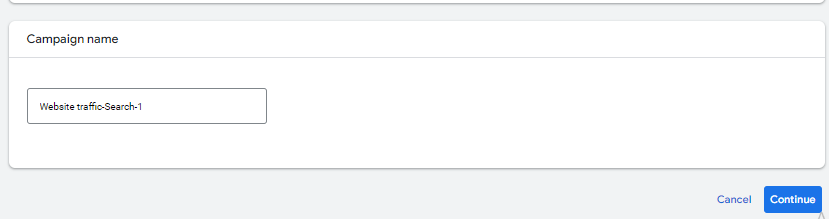
What network should your ads displayed on?
Decide on where you want them to appear. By default, ads show on Google Search results pages—great for targeting those actively searching for services like yours. There’s an option for partner websites too; this can reach a wider audience but might be less precise.
Learn more: SERP – Why Your Website Needs To Rank Higher On The Search Engine
Step 4 – Scheduling Ad Campaign
Like a restaurant doesn’t stay open all hours, neither should your ads run round the clock. Use ad schedules to ensure they show when potential customers are most active.
For example, power washing services might not get attention at 3 am. So set an ad schedule to display during peak times.
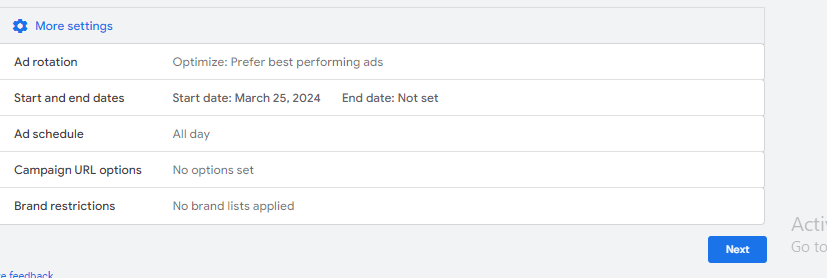
Here’s how to configure your schedule:
- Click “Show More Settings.”
- Find “Ad Schedule” to choose start/end dates and specific times for ad visibility.
Step 5 – Further Configurations
To target ideal customers precisely, location and language targeting are key.
Think like casting nets in the right spot—don’t throw them in empty waters.
For example, If you’re offering local services, don’t let your ads show in other states.
Here’s how to refine your targeting:
Location Targeting: In the “Location” section, choose specific areas where your ads will appear—narrow it down to zip codes if needed!
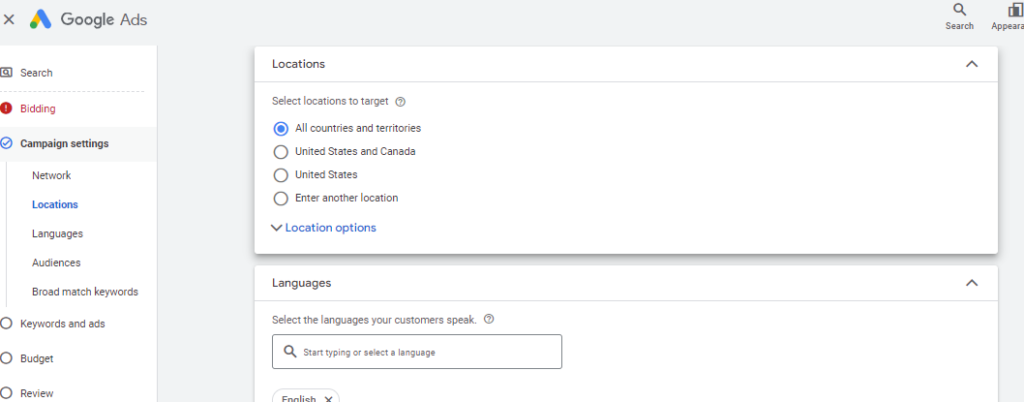
Language Targeting: If targeting English speakers, don’t let ads appear to non-English users.
Check the “Presence” box within location settings for showing ads mainly to folks in target areas—not just those interested in them.
Skipping “Audience segments” as they’re advanced and not crucial here.
Step 6 – Deciding The Budget
Now that you know who you’re targeting, figure out how much spend is needed daily on ads.
Finding the Perfect Budget Balance
- First, decide monthly ad spend.
- Use tools and industry data to gauge average cost-per-click (CPC) for keywords in your area.
- Divide monthly estimate by average days in a month (about 30).
Example
Monthly budget is $500; daily roughly $16.45.
Tips To Manage Your Budget
- Understanding Daily Budgets: Google might overspend some days but balances out monthly.

- Budget Tweaks Are Normal: Tweak budget based on performance during campaigns.
- Monitor Your Spending: Use budgets reports in Google Ads to track daily & monthly costs.
Remember – find a balance; optimize budget without overspending.
Picked For You: A Beginner’s Guide to Pay-Per-Click (PPC) Advertising
Step 7 – Bidding Options
Time now to discuss how bids spend money effectively within campaigns.
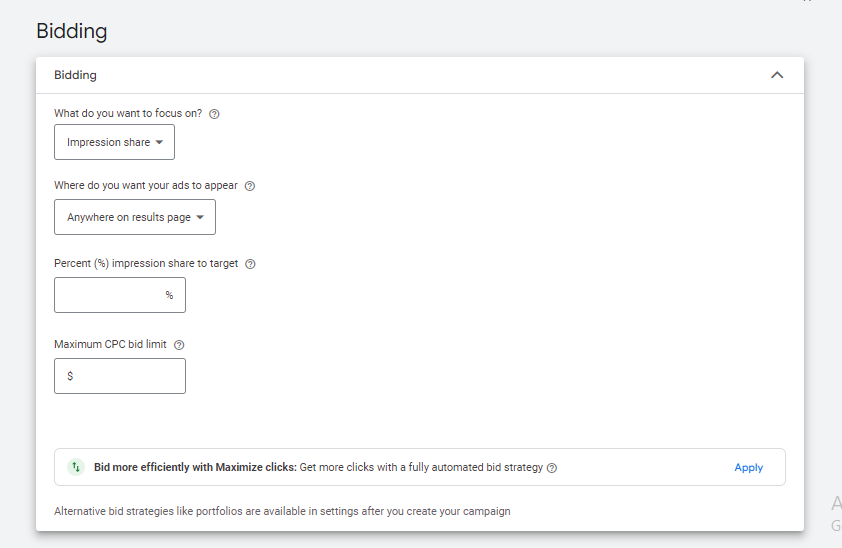
There are two main bidding strategies to choose from:
- Manual Bidding
Offers more control—you set max cost-per-click (CPC), like $3 per click but could pay less based on competition levels.
- Automated Bidding
Google manages bids based on goals maximizing clicks/conversions—ideal if new or lacking time.
Choosing the Right Strategy
Automated bidding suits beginners by optimizing bids and results; manual suits experienced users comfortable managing bids,
Additional Settings
keep default priority showing best-performing variations unless testing different ones equally initially.
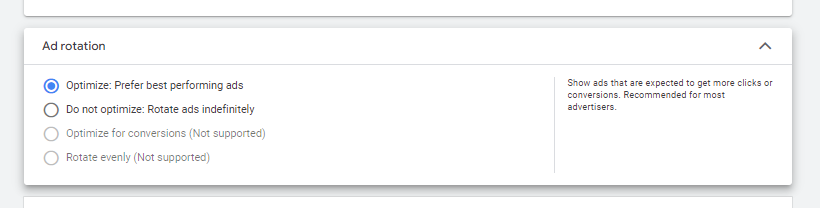
Skipping extensions section here—covering later topics focused bidding strategies initially qualifying potential customers!
Step 8 – Keyword Research
Attract right folks using relevant keywords!
Here’s a straightforward guide to get you started:
Ad Groups: Organize keywords grouping service-specific folders allowing targeted ads per group.
Finding the Perfect Keywords: Tools like Keyword Planner help identify search volumes & reasonable CPCs related search terms.
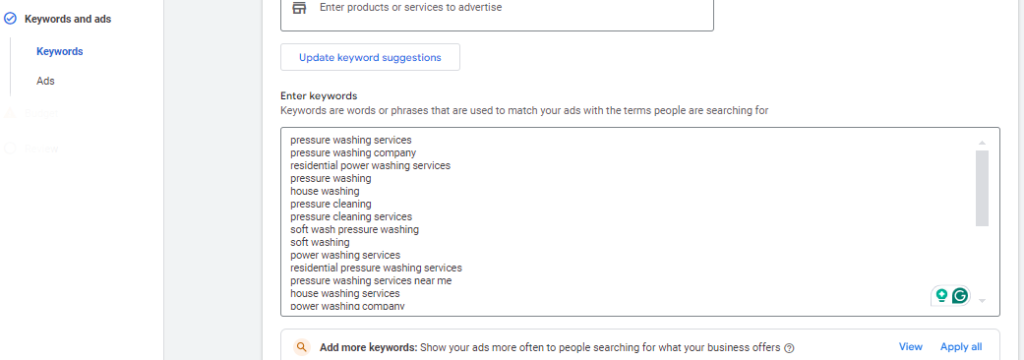
Targeting with Intent: Prioritize buying-intent keywords such as “power washing prices near me.”
Going Beyond Keywords: There’s also geographic location targeting ensuring relevance areas covered desired installations…
Matching the Search: Match types tell Google how closely your ad should match a search query. Here’s a breakdown of the three main types:
- Broad Match: shows loosely related searches.
- Phrase Match: closer related search expressions identified
- Exact Match: restricts highly specific matches queries entered avoid wasteful impressions clicks occurring across mismatched audiences missing targets entirely.”
Avoiding Unwanted Searches: Negative Keywords act filtered preventing expenditure misplaced irrelevant queries occurring safeguarding ROIs!
Related Article: Right Google Ads Keywords For Maximum Conversions
Related Article scope refinements better outcomes amidst competitive marketplaces ensuring conversions maintained highest levels possible.”
Following these steps, you can create a targeted keyword strategy that attracts potential customers actively searching for power washing services in your area.
Step 9 – Setting Up Details
Okay, so you’ve come up with those perfect keywords to snag people looking for power washing. Now let’s talk about creating the ad that’ll get them to click and pick company.
Here’s what you need to know:
Responsive Search Ads (RSAs): These are the big deal for Google Ads. They adjust to fit different spaces on various devices. So, make sure every word stands out with strong, punchy headlines and descriptions that show what makes you special.
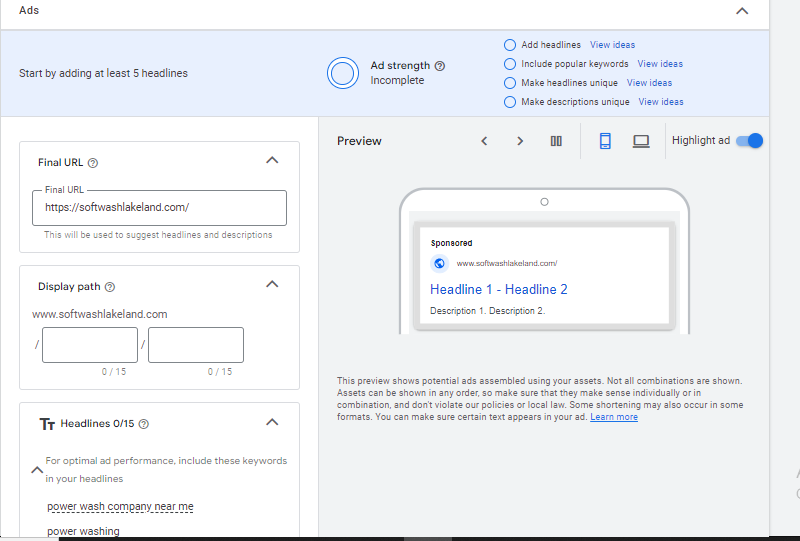
Strong Calls to Action (CTAs): Don’t leave folks hanging on what to do next. Pop in clear and enticing CTAs like “Get a Free Quote Today” or “Schedule Your Power Washing Now” to boost clicks & conversions.
Stand Out From the Competition: Generic ads are boring! Use strong language and point out what makes you different. Do you offer speedy service? Eco-friendly methods? Make these loud and clear in your headlines and descriptions to catch eyes on the Search Engine Results Page (SERP).
Maintain Brand Identity: Keep your ads reflecting your company’s vibe. Aim for a professional yet welcoming feel that sticks with your overall message without being too pushy.
By following these steps, you’ll whip up some awesome power washing ads that grab attention, bring in leads, and make your biz shine on the SERP.
Step 10- Using Ad Extensions
Your ad’s looking good! Now, let’s jazz it up with extensions! These little extras pop up alongside your main ad, giving more info to potential customers & making your ad stand out even more on the SERP.
Think of extensions as adding bonus points for users. While they might not always get direct clicks, extensions can boost your ad’s click-through rate (CTR) by building trust & giving folks more reasons to choose you
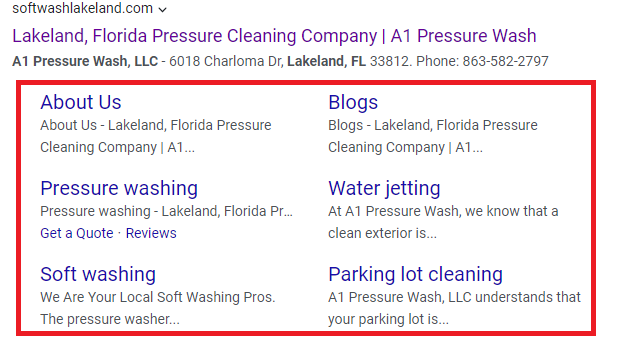
The best part? Adding extensions is easy & safe. Google Ads guides you through it; they won’t hurt your ad’s performance. They’re an awesome way to pack more info into your ad.
Here are some cool extensions for power washing companies:
- Location Extensions: Show where you’re at—perfect for local businesses so folks know you’re nearby.
- Call Extensions: Let customers call you directly with a click-to-call option in your ad.
- Sitelink Extensions: Add links to specific pages on your website like “Services” or “Before & After” pages—and let users dive deeper into what you offer.
Remember, Google keeps updating their extension options. Dive in & play around with what works best for your biz.
Step 11 – Bid Adjustments & Device Targeting
Your main ad and extensions are set, but there’s more! Google Ads has extra settings to tweak your campaign even further.
Device Targeting: People search using all sorts of devices—desktops, smartphones, tablets, etc. You can choose where your ad pops up based on these devices.
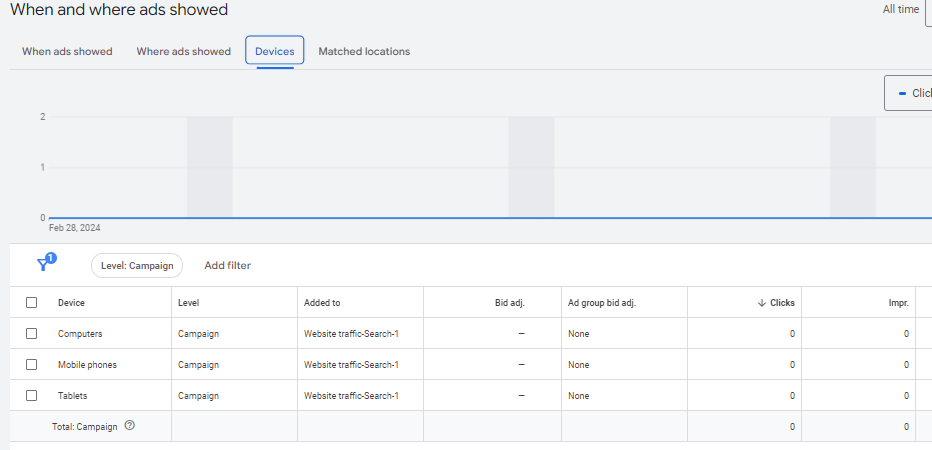
For example,if you’re mostly aiming for homeowners seeking power washing services, think about prioritizing mobile devices since folks often search while they’re out and about. If desktops bring more conversions, then adjust bids (the max you’re willing to pay per click) for desktop placements accordingly.
Try mixing device targeting and bidding strategies. Google Ads gives performance data by device so you can spot where you’re getting those clicks & conversions. This helps fine-tune targeting for maximum ROI.
Don’t guess which devices your audience uses—start broad then use data insights to focus effectively.
Step 12 – Attractive Landing Page
Woohoo! You’ve got an engaging campaign drawing clicks from potential clients. But there’s one important step left—the landing page.
Read More: 10 Best Landing Page Designs
Think of it this way: Your ad is a VIP invitation; the landing page is where the party happens. If it’s messy or uninviting, people won’t stick around. But a slick landing page can turn those clicks into leads that grow your biz.
Here’s why having a sweet landing page matters:
- Maximize Conversions: Capture potential customers as soon as they click on your ad.
- Clear Calls to Action (CTAs): Directly tell visitors what action you want them to take—request a quote, schedule service or explore specific packages.
- Technical Performance: Ensure quick loading times across all devices; make it mobile-friendly & secure.
- Clean Design: First impressions count! Keep it visually appealing without overwhelming visitors with too much info.
By focusing on these bits, you’ll make a landing page that turns Google Ads clicks into valuable leads!
Step 13- Set Your Campaign To Live
Awesome job! You’ve built a targeted Google Ads campaign with cool ads & a conversion-ready landing page. Now it’s launch time!
Setting Your Campaign Live:
Make sure you’ve selected how you wanna pay & have enough funds ready. Turning this on sets your ads live in searches immediately.
Tracking Performance is Key
Launching is just the start! Keeping an eye on campaign performance lets you make necessary tweaks along the way:
- PPC Reporting: Detailed reports from Google Ads will track clicks impressions conversions costs—analyze data identifying improvement areas.
- PPC Audits: Regular audits reveal optimization opportunities—adjust bids refine keywords improve landing pages.
- Key PPC Metrics: Get familiar with metrics like CTR CPC conversion rates measuring success identifying improvement areas.
Ad disapprovals? Address any notices quickly ensuring ongoing compliance with Google policies .Give campaigns time gathering data before frequent changes—aim for adjustments every two-four weeks especially new ones remember successful PPC takes ongoing monitoring optimization .
Congrats again launching Google Ads campaign closely monitor performance make data-driven decisions attracting new customers growing business becoming leader local market!
Wrap Up!
Want more customers through Google Ads? It’s simpler than it seems! With clear strategies crafting targeted ads reaching active searchers growing businesses however navigating PPC world complex don’t go alone let Ad Labz help create winning campaigns driving success today.